To get all the Pro theme features, you have to activate some plugins. And need not to worry, it’s not a complex thing.
After activating the Shoper / Joyas Pro theme, you will see this notification:
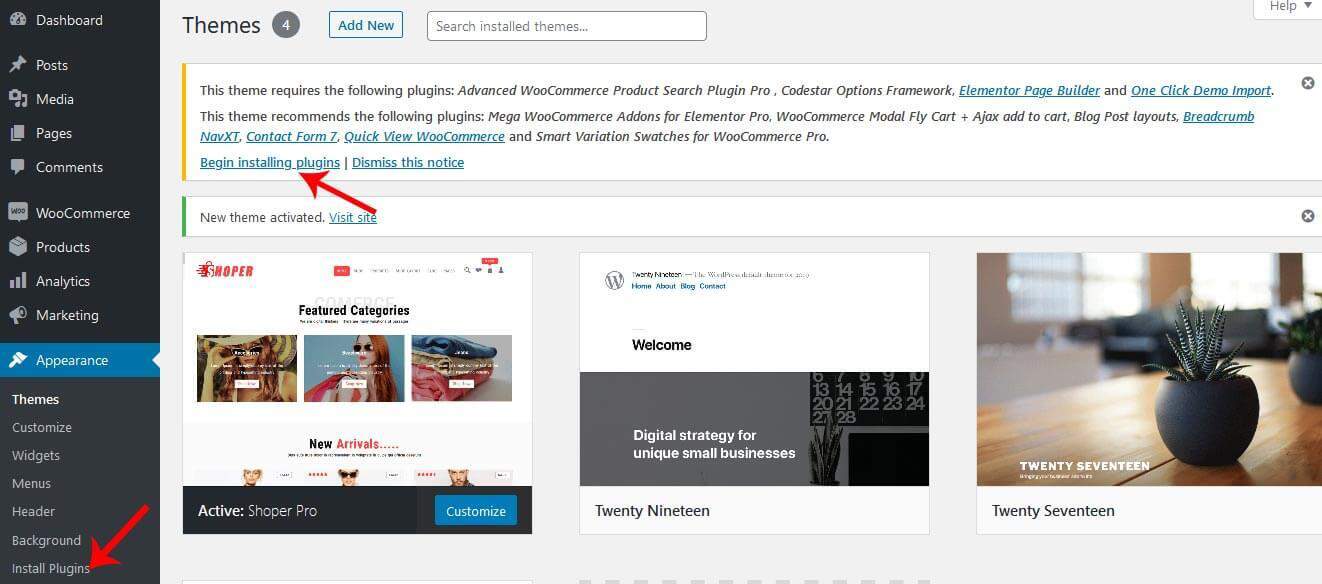
Now, click to start installing plugins, and you’ll be navigated to the Install Required Plugins page.
Just check all of them or some recommended plugins you like. And from the drop-down options, select Install, then hit the Apply button.
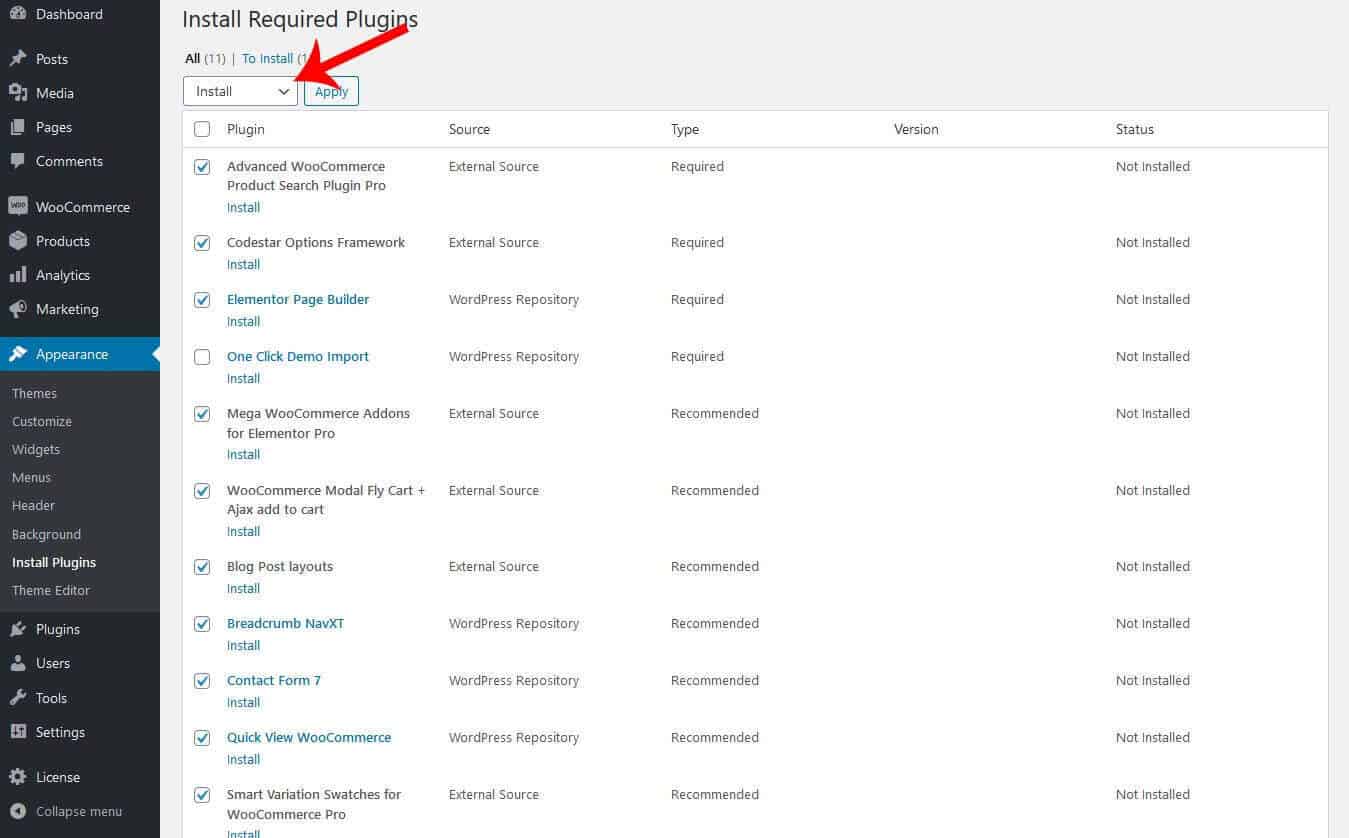
It should look like this when finishing:
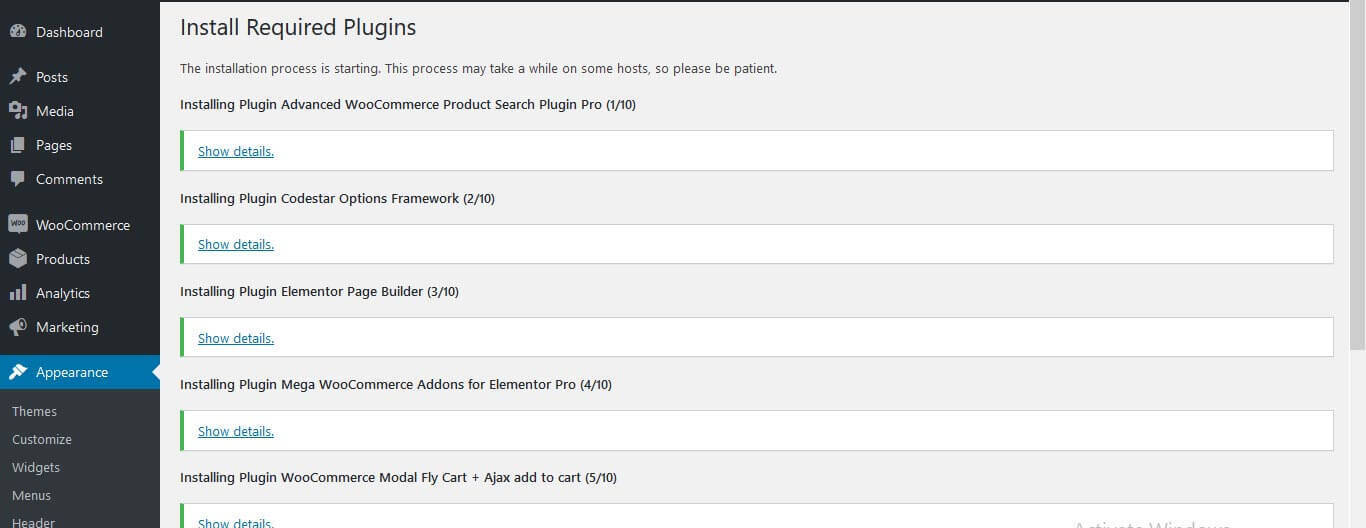
NOTE:- Remember, given below are the most important plugins for the Shoper/ Joya Pro theme.
So now, here is a list of the theme requires or recommended plugins, which need to activate to get the full functionality of your Shoper / Joyas Pro theme.
- Elementor Page Builder
- WooCommerce
- Codestar Framework
- Shoper / Joyas Pro Elements Addon
- WP Subtitle
- One-Click Demo Import
- Smart Variation Swatches for WooCommerce Pro
- Advanced WooCommerce Product Search Plugin
- WooCommerce Modal Fly Cart + Ajax add to cart
- Social Icons Widget by WPZOOM