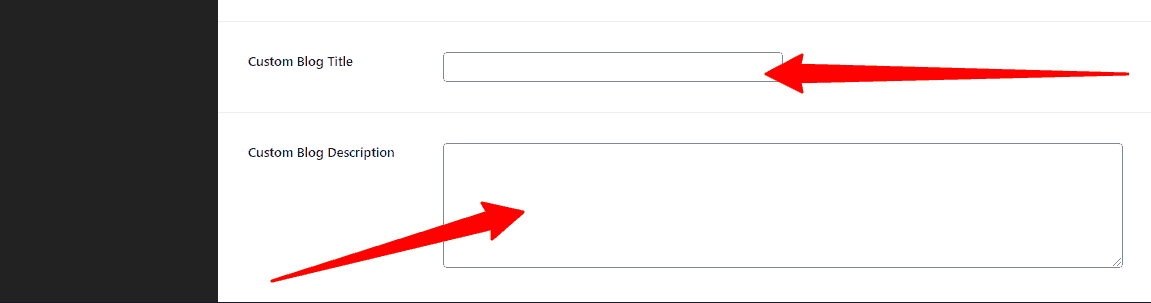In this segment, you’ll learn every potential customization of Blog layouts Of the Fastest WordPress Shop theme. Therefore, to customize the Blog layouts, read patiently but carefully to customizing.
How to change the blog layout?
First, go to your WP Dashboard —> Theme Options —> Blog Options —> Archive/Blog. And in there, you’ll find the Blog Layout and a box with few options, such as Content – Primary Sidebar, Primary Sidebar – Content, No Sidebar, Full Container, etc. So, make the Blog Layout you desire.
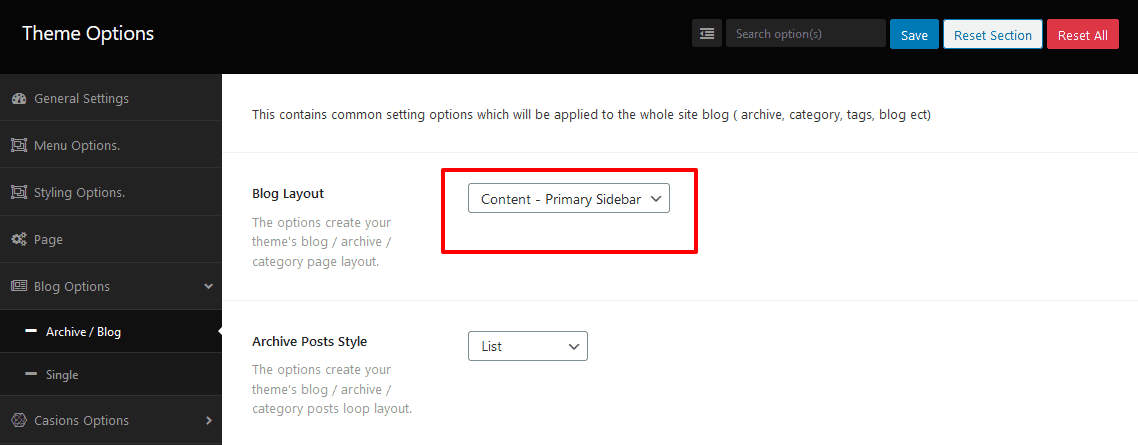
How to change the Post style or Blog Template Layout on the Archive/Category?
First, go to your WP Dashboard —> Theme Options —> Blog Options —> Archive/Blog. And in there, you’ll find the Blog Template Layout with six different styles, such as Large image style, List style, 1 Larger than List style, Grid style, 1 Larger than Grid style, and Masonry style. So, make the change you desire.
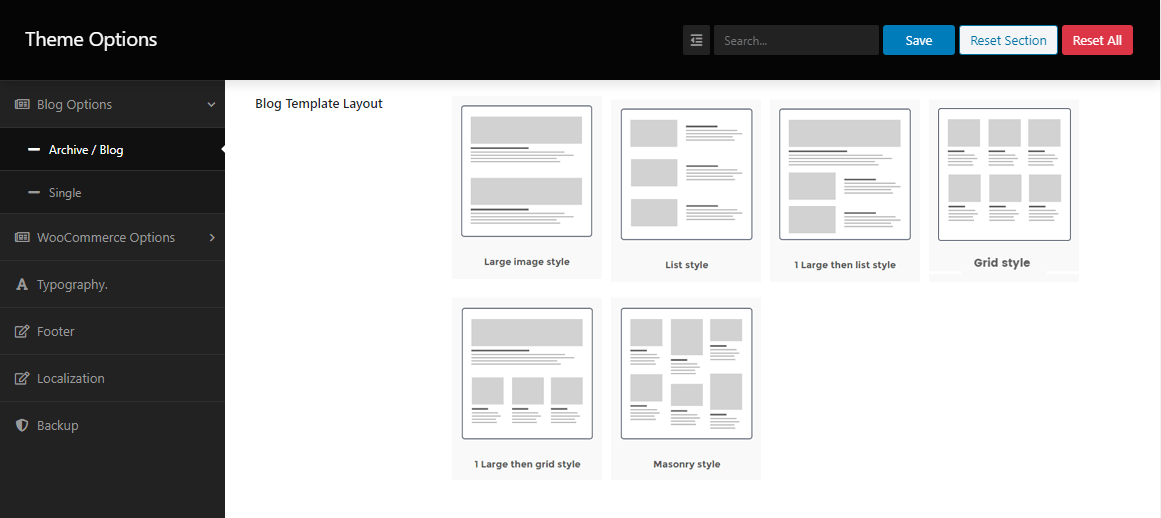
How to change the Post Heading on Archive/Category?
First, go to your WP Dashboard —> Theme Options —> Blog Options —> Archive/Blog. And in there, you’ll find the Archive heading Tag and a box with few options, such as H1, H2, H3, H4, H5, H6, etc. So, make the change of Heading on Archive/Category.
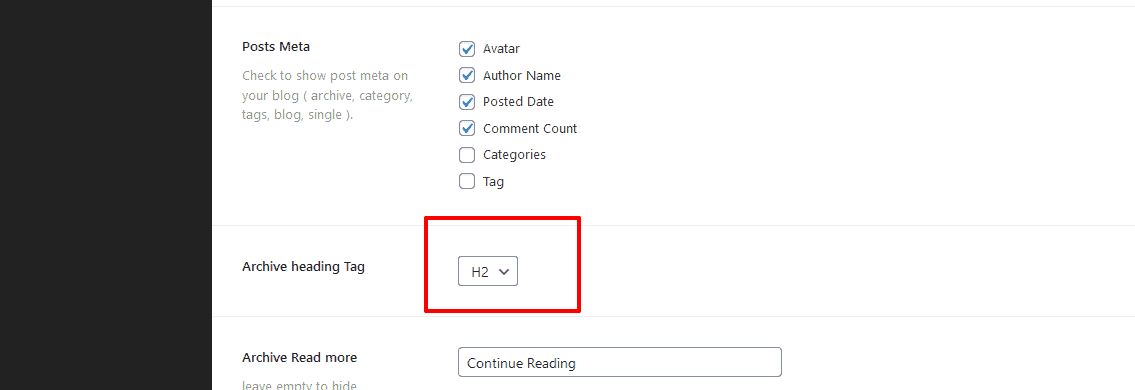
How to disable/enable the Posts Meta on Archive/Category?
First, go to your WP Dashboard —> Theme Options —> Blog Options —> Archive/Blog. And in there, you’ll find the Posts Meta and a few options, such as Avatar, Author Name, Posted Date, Comment Count, and Categories. So, hit the boxes to disable/enable the Posts Meta.
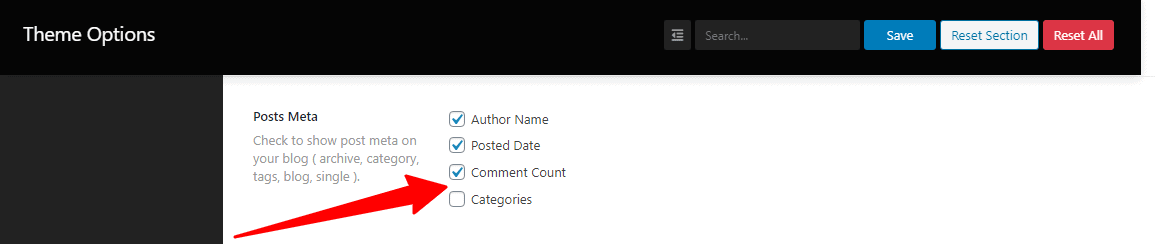
How to change the read more/continue reading texts?
First, run your WP Dashboard —> Theme Options —> Blog Options —> Archive/Blog. And in there, you’ll find the Archive Read more with an empty box. So, write there to make the change.
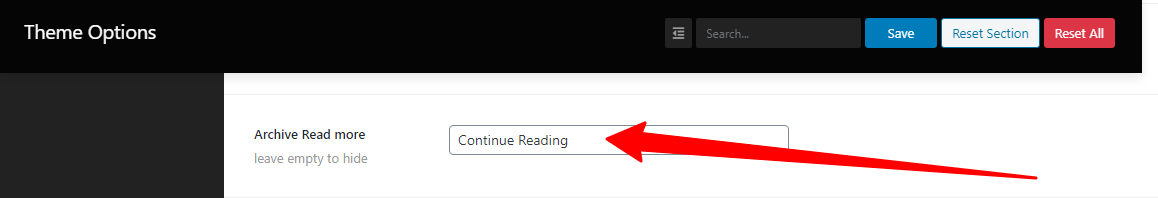
NB: Bear in mind, if you move without writing the box, it hides…
How to change the Post Content-type?
First, run your WP Dashboard —> Theme Options —> Blog Options —> Archive/Blog. And in there, you’ll find the Content-Type and a box with a few options, such as to excerpt, content, and no content. So, judge wisely to switch the Post Content.
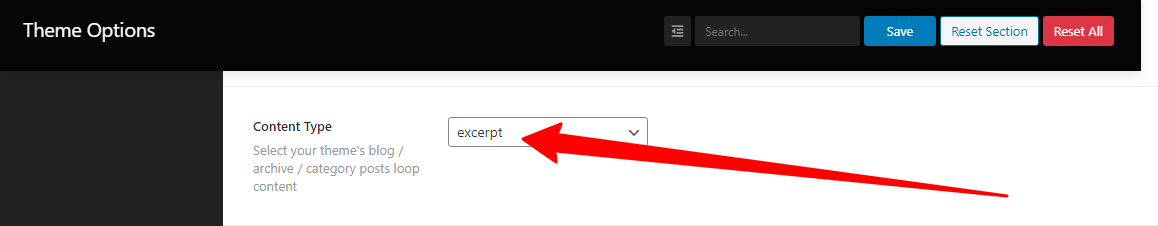
How you’ll change the Archive/Blog page Title/Description?
By default, the Fastest WordPress Shop theme shows the Site Title and Tag line. Therefore, changing the Site Title and Tag line without touching, first, go to your WP Dashboard —> Theme Options —> Blog Options —> Archive/Blog. And in there, you’ll find the Custom Archive Title and Custom Archive Description with their empty boxes. So, make the change you desire.