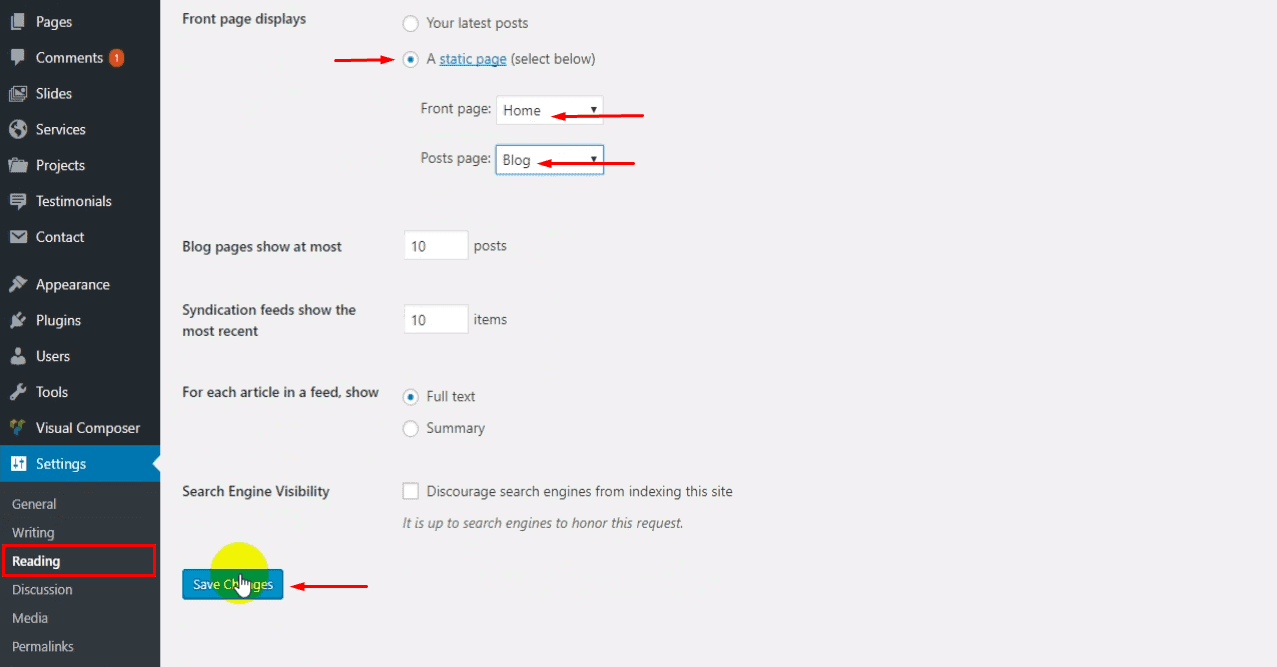Home Page always plays an important role in a theme. For that reason, setting up a well-decorated home page is also very crucial. To create and activate a static front-page for the Fastest WordPress Shop theme, please read carefully the instructions given below.
How to Make a Home Page?
To make a Home Page in WordPress, please log in to your WP Admin then Pages —-> Add New.
- First, select the template as Homepage from the Page Attributes box.
- Then, hit the Edit with Elementor button, which was Homepage from the Page Attributes options box, which will take you to another page.
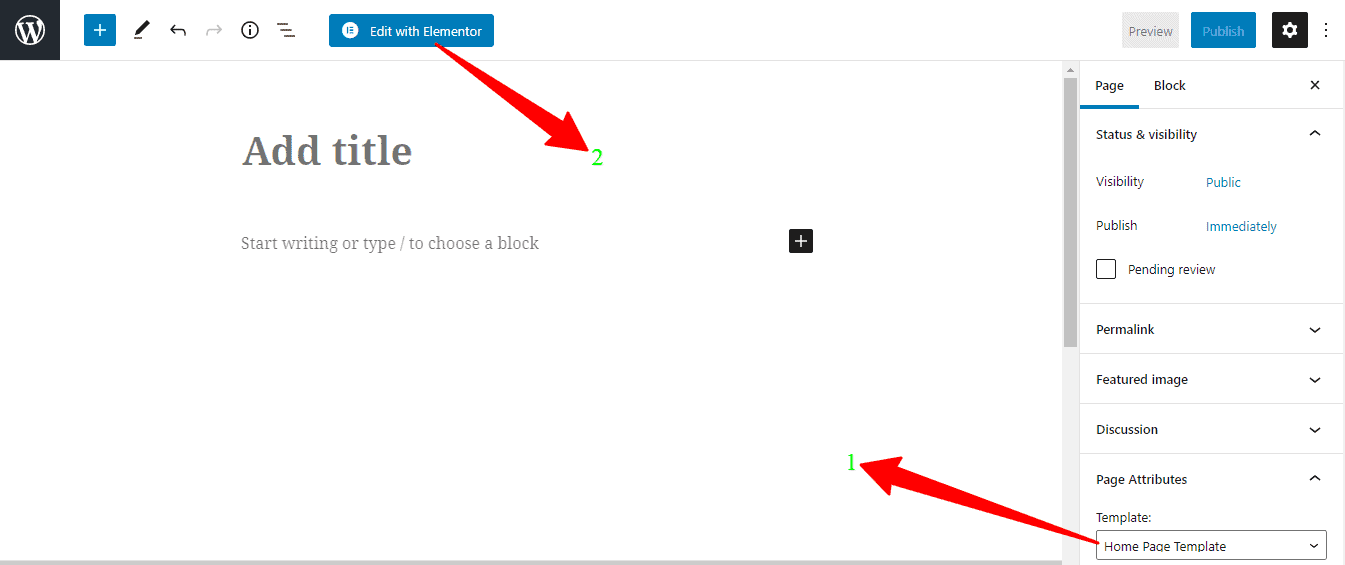
- In there, you’ll be able to drag and drop your widgets to create and customize your desire Home Page.
- And at last, hit the Publish or Update button, which is placed at the left bottom of your Edit with Elementor page.
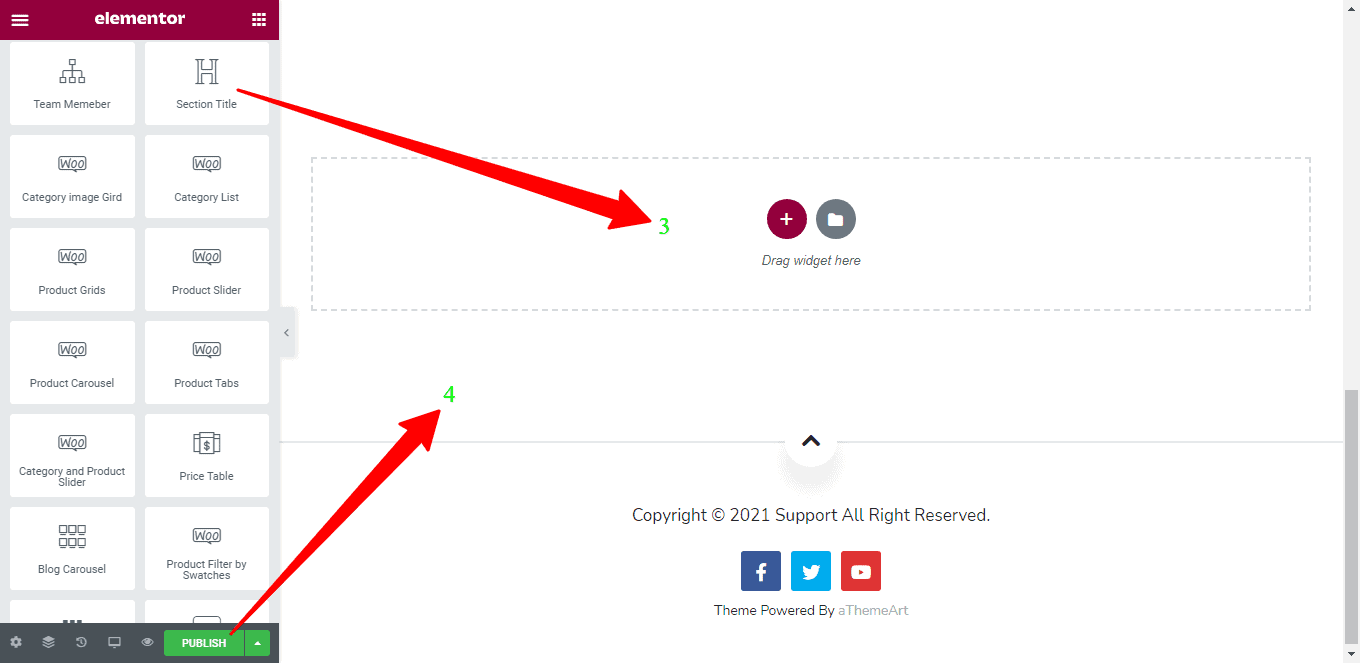
Afterward, again open your WP Dashboard —-> Settings —-> Reading.
- Now, hit the A static page option from the Frontpage displays option.
- Afterward, search for the Frontpage dropdown and pick the Home option.
- Finally, hit the Save Changes button.