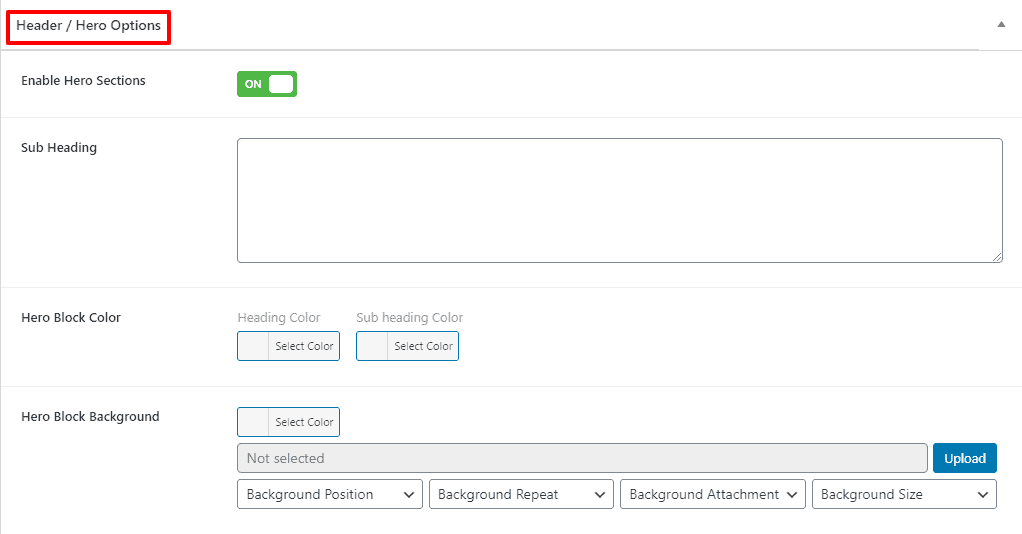The Fastest WordPress Shop theme setup is quite easy and smooth because you’ll get some useful tools of customization options. And for sure, we’re giving you a clear explanation below to make your job easier. So first, go to your WP Dashboard, then find Pages —-> Add New.
How to change the page layout?
Basically, there are only two easy ways to make your page layout in the Fastest WordPress Shop theme or any WP theme. The first way is Globally page layout creation, and the second way is specific page layout creation.
First way Globally page layout:- Open your WP Dashboard —> Theme Options —> Pages. And in there, you’ll find the Page Layout and a drop-down box with four options. So, make customize to make your page layout globally.
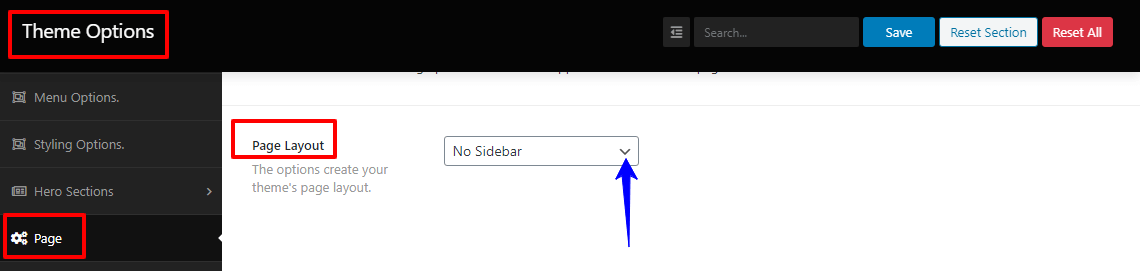
Second-way Specific page layout:- Open your WP Dashboard —> Pages —> Add New. Then a new window will appear. And on the right side of the page, you will see a template option with some drop-down options in the Page Attributes option box. So, pick the Home Page as the template from the drop-down options.
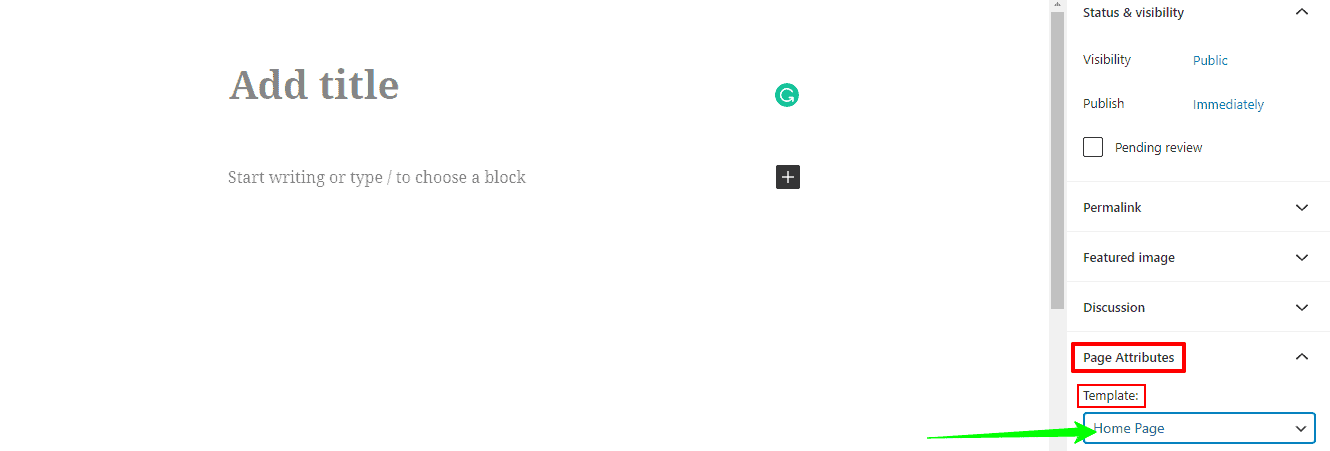
How to set the Hero Section properties and enable/disable the common page globally or a specific page?
First, open your WP Dashboard —> Theme Options —> Hero Sections —> Common page. And in there, you’ll find the Hero Block Color, Overlay background Color, Hero Block Background, and their button boxes with lots of options. So, make the customizing you want.
Second, open your WP Dashboard —> Theme Options —> Hero Sections —> Common page. And in there, you’ll find the Page Header Style and a drop-down with two options. So, make the customizing you desire.
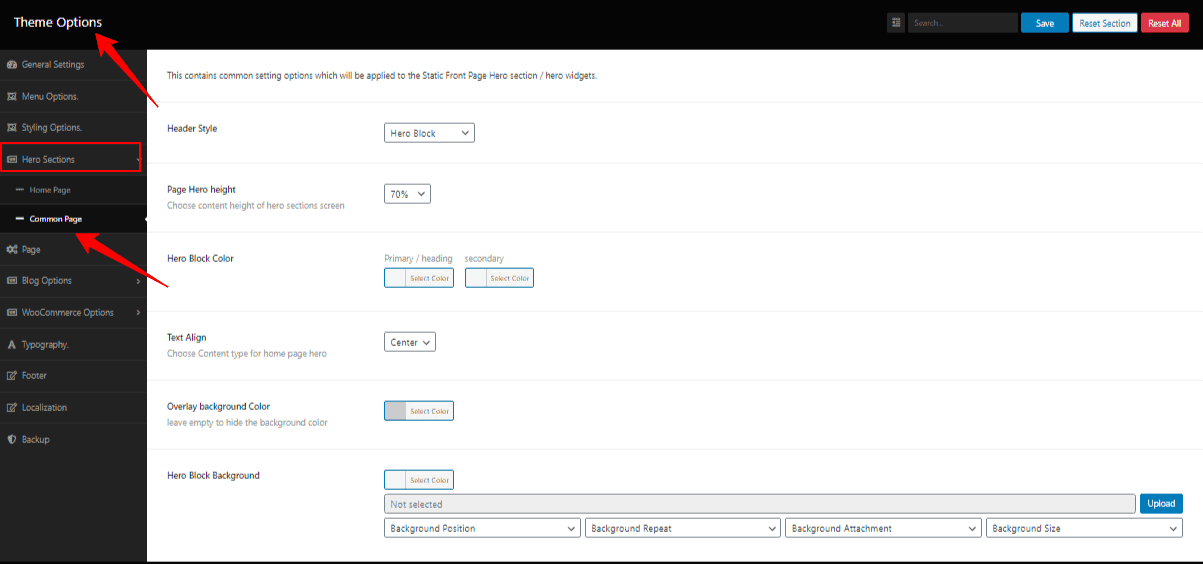
Similarly, open your WordPress Dashboard to set up the specific page, post, WooCommerce, or product. Then Pages or Posts —> add new or edit. Afterward, a new page will come, and you’ll see the Header/Hero options at the bottom of the page. So, make the customizing you want to set.