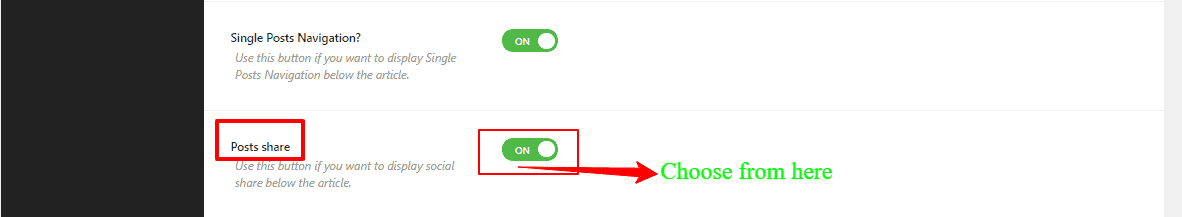Every essential blog options are included carefully, to the WordPress Dashboard Theme Options, for making your desire Shopstore eCommerce theme blog page comfortably. In other words, a blog option is an option where you can easily create and customize your site’s blog layout, style, single post layout, post meta, post share, and so on. Therefore, read and learn attentively, for create and customize your site’s blog page.
How to set the blog layout/archive category?
To set the blog layout/archive category, you’ve to go to your WordPress Dashboard —>Theme Options —> Blog Options. Here you’ll find the Blog Layout and a box with some options, such as Content – Primary Sidebar, Primary Sidebar – Content, No Sidebar, Full Container, etc.. Customize it how you wish.
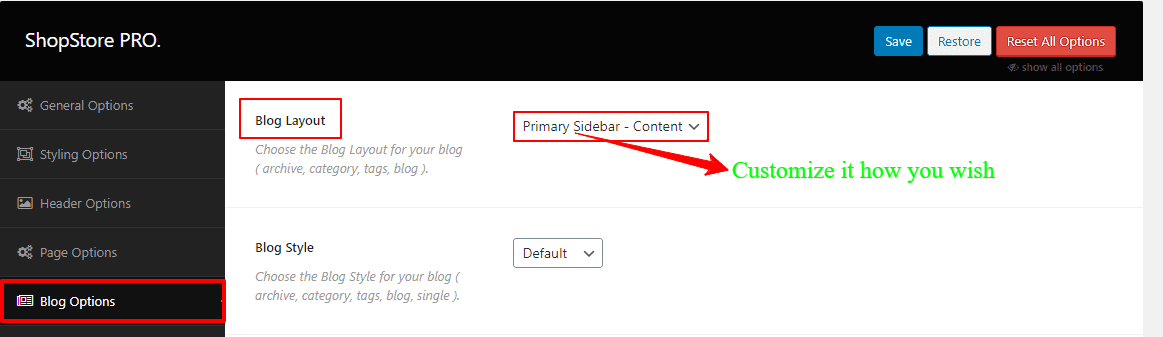
How to change the post/blog style and post/blog type?
Firstly, to change the post/blog style, you’ve to go to WordPress Dashboard —>Theme Options —> Blog Options. And there you’ll find the Blog Style and a box with two options, like Default, Standard. Make the change as you like.
Secondly, to change the post/blog type, you’ve to go to WordPress Dashboard —>Theme Options —> Blog Options. And there you’ll find the Blog Style and a box with three options, like Default, Grids, Side image. Choose from there to change as you like.
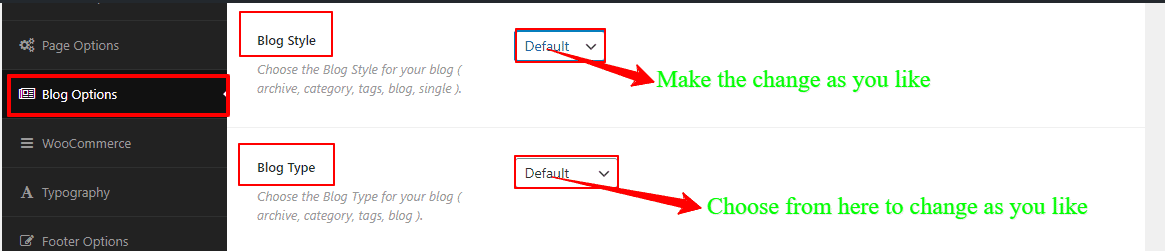
How to change the single post layout?
To change the single post layout, you’ve to go to your WordPress Dashboard —>Theme Options —> Blog Options. Now, you’ll find the Single Posts Layout and a box with four options, such as Content – Primary Sidebar, Primary Sidebar – Content, No Sidebar, Full Container, etc.. So, make the change how you like.
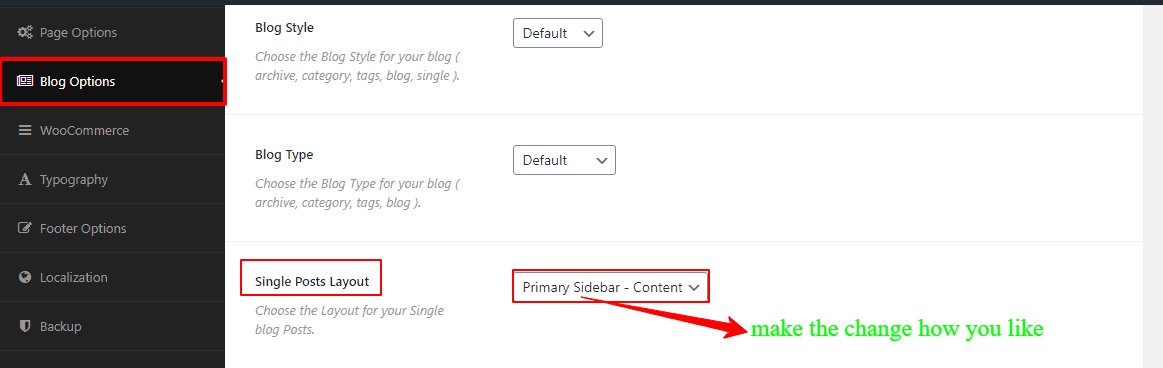
How to enable the post meta?
If you want to show or enable the post meta, you’ve to go to your WordPress Dashboard —>Theme Options —> Blog Options. Now, you can see the Meta Info to Show with some options, like Author Name, Posted Date, Comment Count, Categories, and Tag. So, click these options to show the meta.
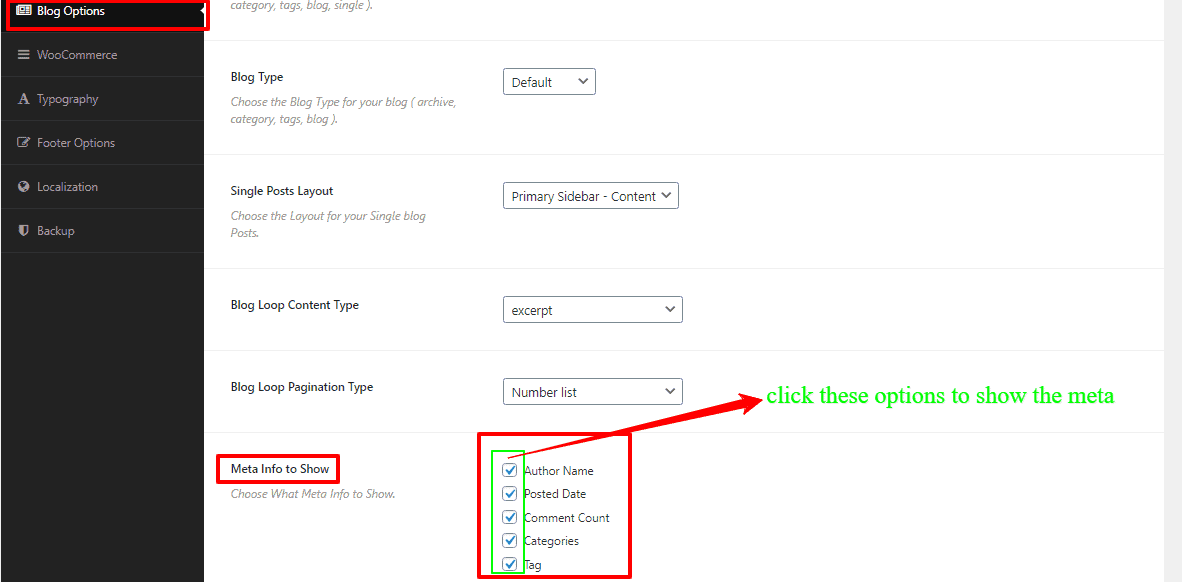
How to change the pagination?
To change the pagination, you’ve to go to your WordPress Dashboard —>Theme Options —> Blog Options. There you’ll find the Blog Loop Pagination Type and a box with two options, like Default, and Number list. So, make the change as you like.
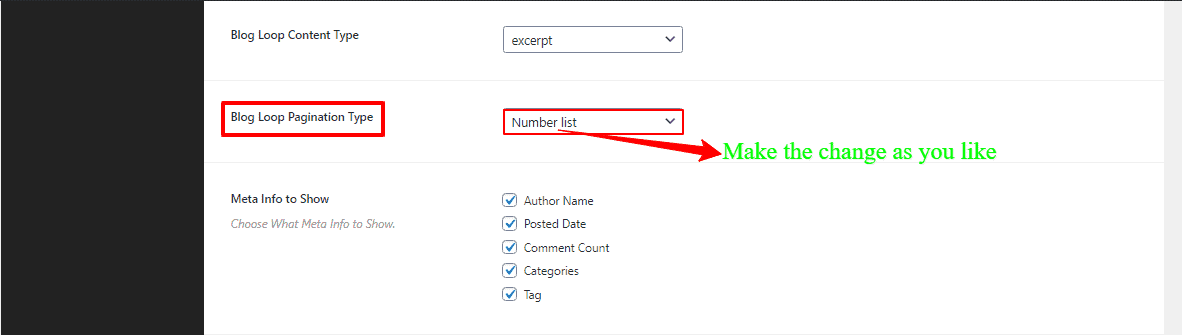
How to change the single post navigation and post share?
Firstly, to change the single post navigation, you’ve to go to WordPress Dashboard —>Theme Options —> Blog Options. And there you’ll find the Single Posts Navigation option with an On/Off button. Make the change how you like.
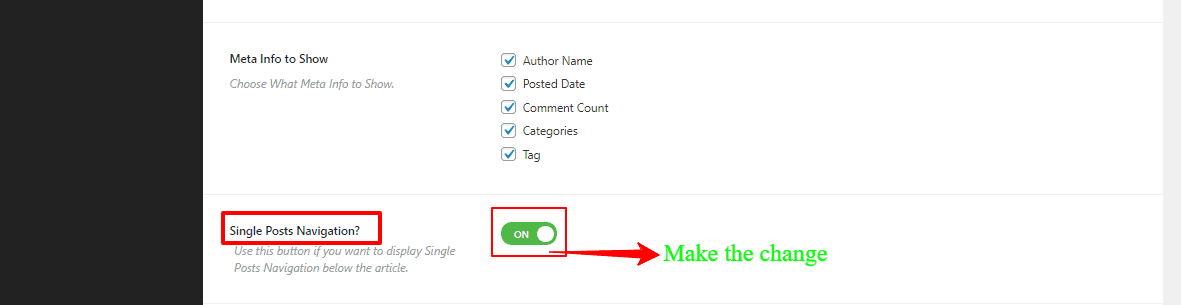
Secondly, to change the post share, you’ve to go to WordPress Dashboard —>Theme Options —> Blog Options. And there you’ll find the Posts share option with an On/Off button. Choose from there to change as you like.