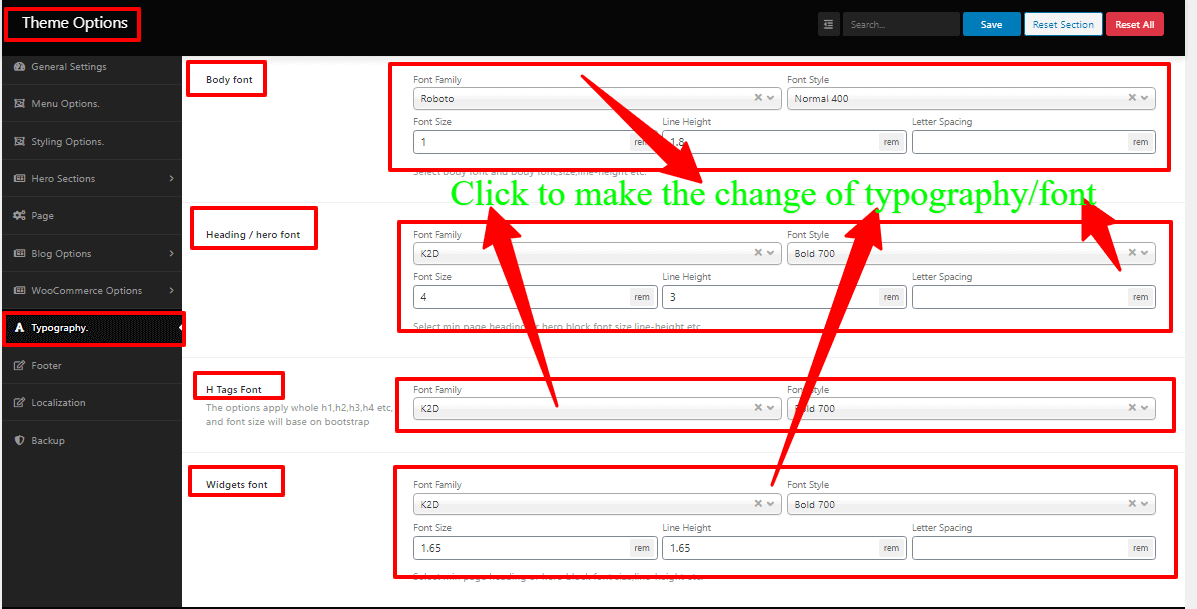With these great options, you can comfortably arrange your theme with an unlimited color scheme. And for that, you only have to choose a good pattern of color.
And to do that, you’ve to go to your WordPress Dashboard —>Theme Options —> Styling Options. There you’ll see every aspect of color you want to make your theme.
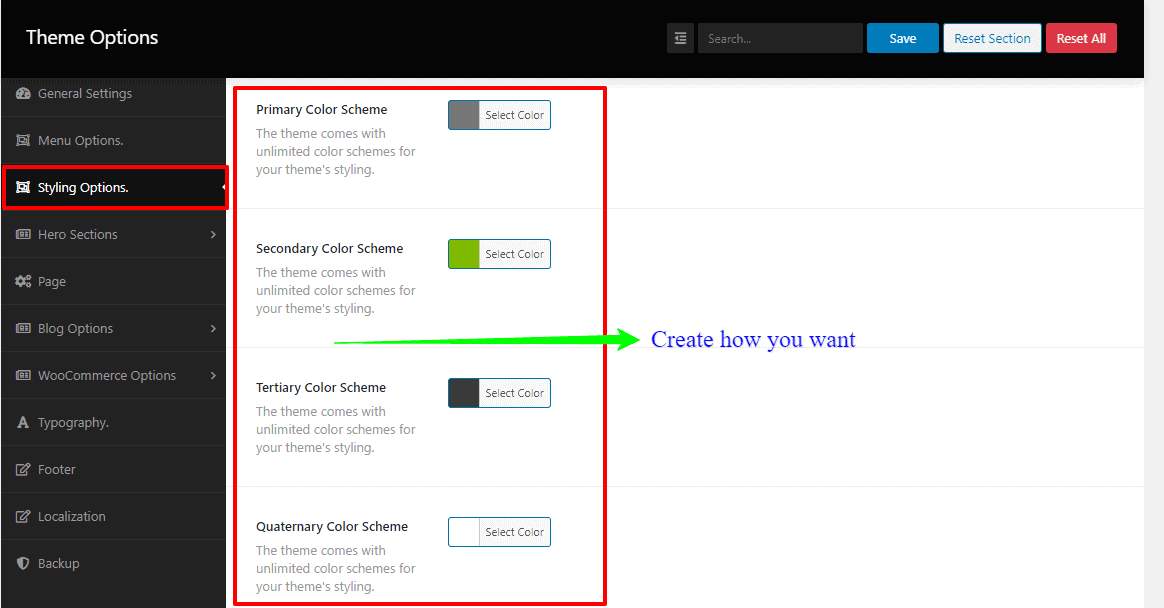
How to change the typography/font?
To change the typography/font, first of all, you’ve to go to your WordPress Dashboard —> Theme Options —> Typography. In there, you’ll see the Body font, Heading/hero font, H Tags Font, and Widgets font. And also, with their respective button boxes. So, click to make the change of typography/font.