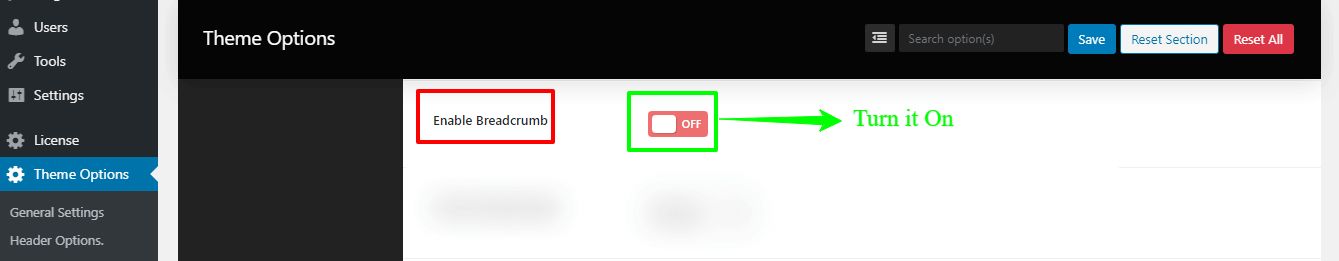Now on this page, you can learn how to change the blog layout, change the style of the archive/section post, change the title of the archive/section post, disable/enable archive/section post meta, read more / continue text, and more a lot. So, read carefully to customize your page.
How you change the blog layout in the Grocery store theme?
To change the blog layout in the Grocery store theme, you’ve to go to your WordPress Dashboard —> Theme Options —> Blog Options —> Archive/Blog. In there, you’ll find the Blog Layout and a box with few options, such as Content – Primary Sidebar, Primary Sidebar – Content, No Sidebar, Full Container, etc. So, make the change how you want to create your Blog Layout.
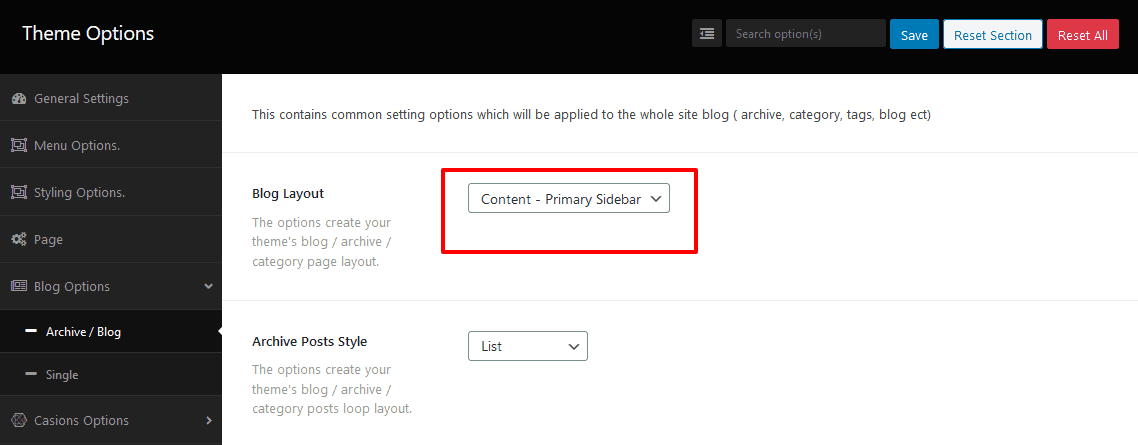
How you change the Post style on Archive/Category in the Grocery store WordPress theme?
To make the change of Post style on Archive/Category, you need to go to your WordPress Dashboard —> Theme Options —> Blog Options —> Archive/Blog. In there, you’ll find the Archive Posts Styles and a box with few options, such as List, Grid, List, and Grid, Right Image, Left Image, etc. So, make the change how you want to.
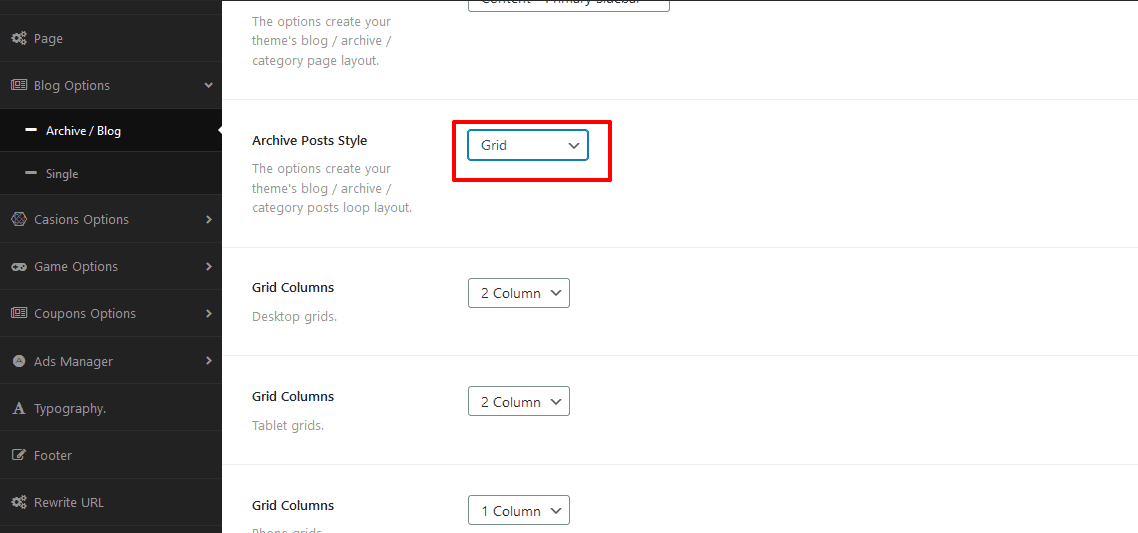
How you change the Post Heading on Archive/Category in WordPress Grocery store theme?
Firstly, you need to go to your WordPress Dashboard —> Theme Options —> Blog Options —> Archive/Blog. Then, you’ll see the Archive heading Tag and a box with few options, such as H1, H2, H3, H4, H5, H6, etc. So this way, you can change the Heading on Archive/Category.
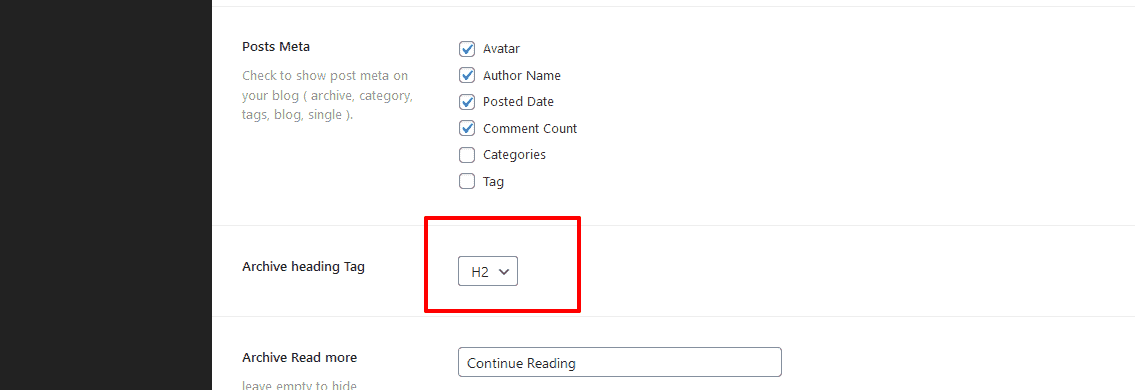
How you disable/enable the Posts Meta( Avatar, Author Name, Posted Date, Comment Count, Categories, and Tag ) on Archive/Category?
To disable/enable the Posts Meta, you’ve to go to your WordPress Dashboard —> Theme Options —> Blog Options —> Archive/Blog. In there, you’ll find the Posts Meta and a few options, such as Avatar, Author Name, Posted Date, Comment Count, Categories, and Tag, etc. So, click a box or all to disable/enable the Posts Meta.
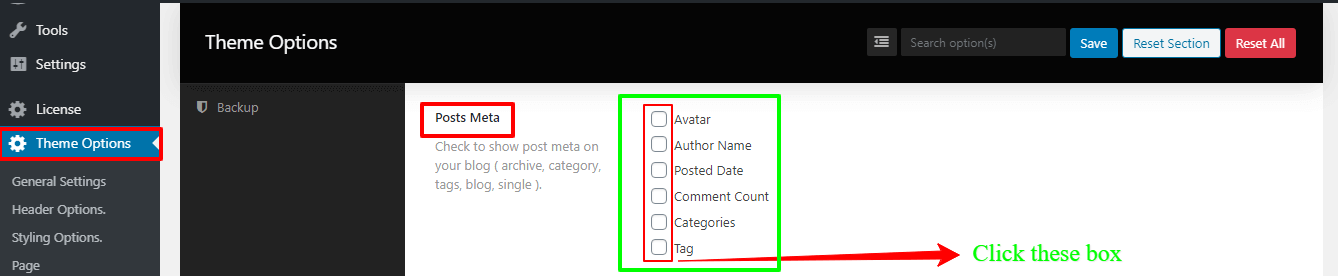
How you change read more/continue reading texts?
Simply navigate to your WordPress Dashboard —> Theme Options —> Blog Options —> Archive/Blog. In there, you’ll find the Archive Read more with a box. So, write in that box something such as Continue reading, or anything, you want to change.
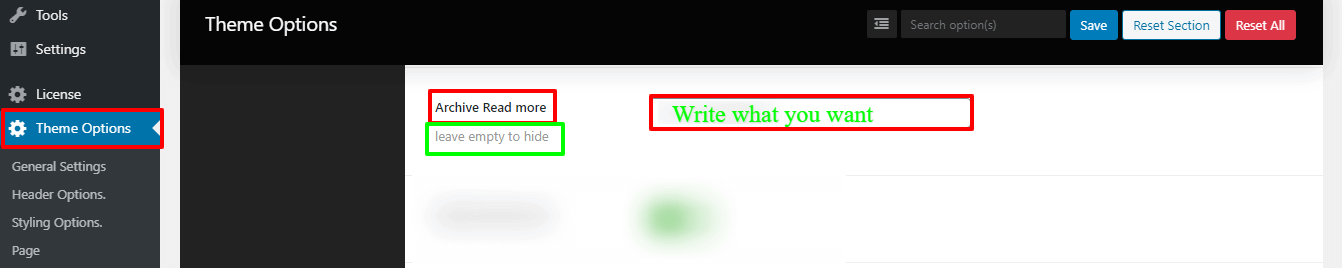
NB: Please bear in mind that if you leave the box blank, it hides.
How you change the Post Content type in the WordPress Grocery store theme?
To change the Post Content type, you’ve to go to your WordPress Dashboard —> Theme Options —> Blog Options —> Archive/Blog. In there, you’ll find the Content-Type and a box with a few options, such as to excerpt, content, and no content. So, choose one from there to change the Post Content.
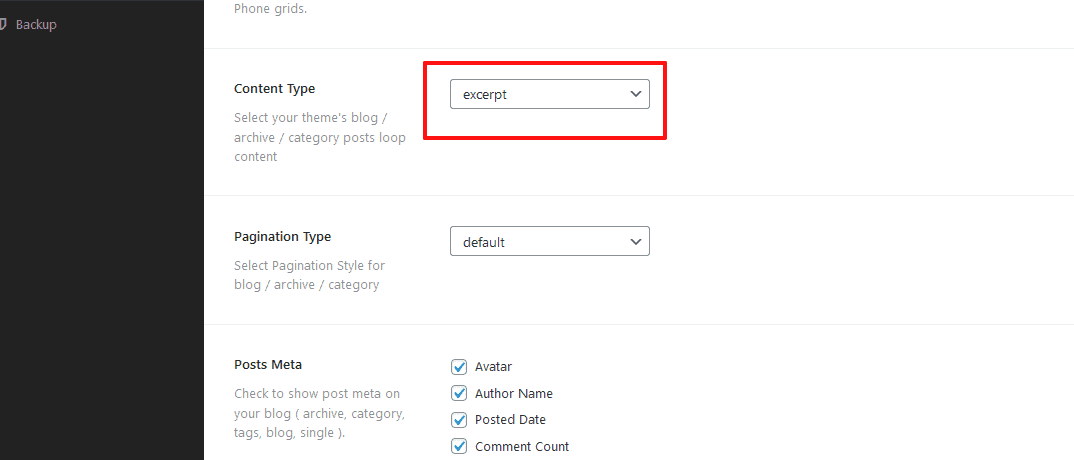
How you change the Hero Section on Blog Archive/Category?
To make the change of Hero Section on Blog Archive/Category, you need to go to your WordPress Dashboard —> Theme Options —> Blog Options —> Archive/Blog. In there, you’ll find the Archive/Blog Header and a box with two options, such as Default and Hero Block. So, choose the Hero Block between them to change the Hero Section on Blog Archive/Category.
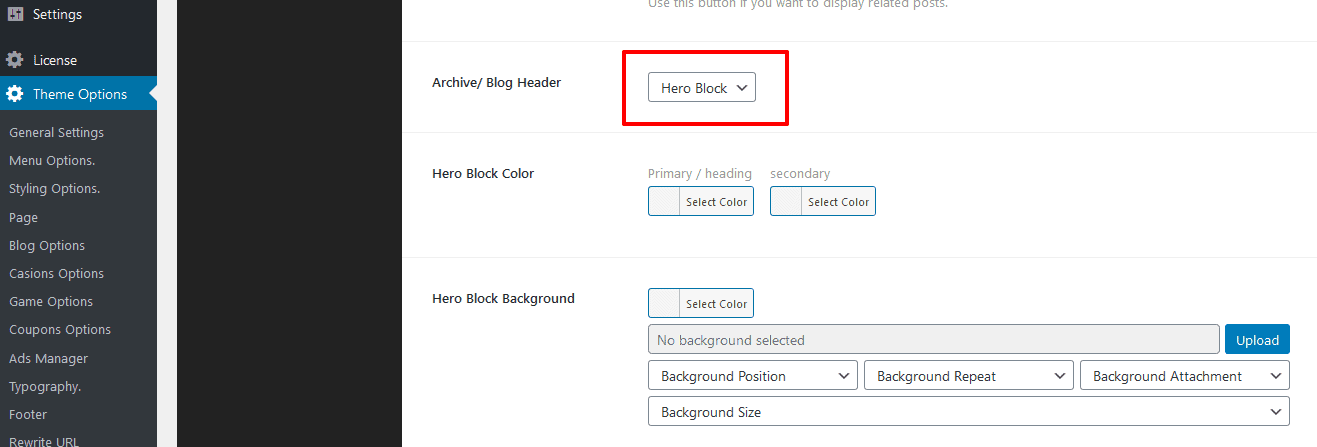
How you change the Archive/Blog page Title/Description?
In the Grocery store theme, by default, it displays the Site Title and Tag line. But, you can change without touching the Site Title and Tag line. And for that, you need to go to your WordPress Dashboard —> Theme Options —> Blog Options —> Archive/Blog. In there, you’ll find the Custom Archive Title and Custom Archive Description. So, make the change you want.
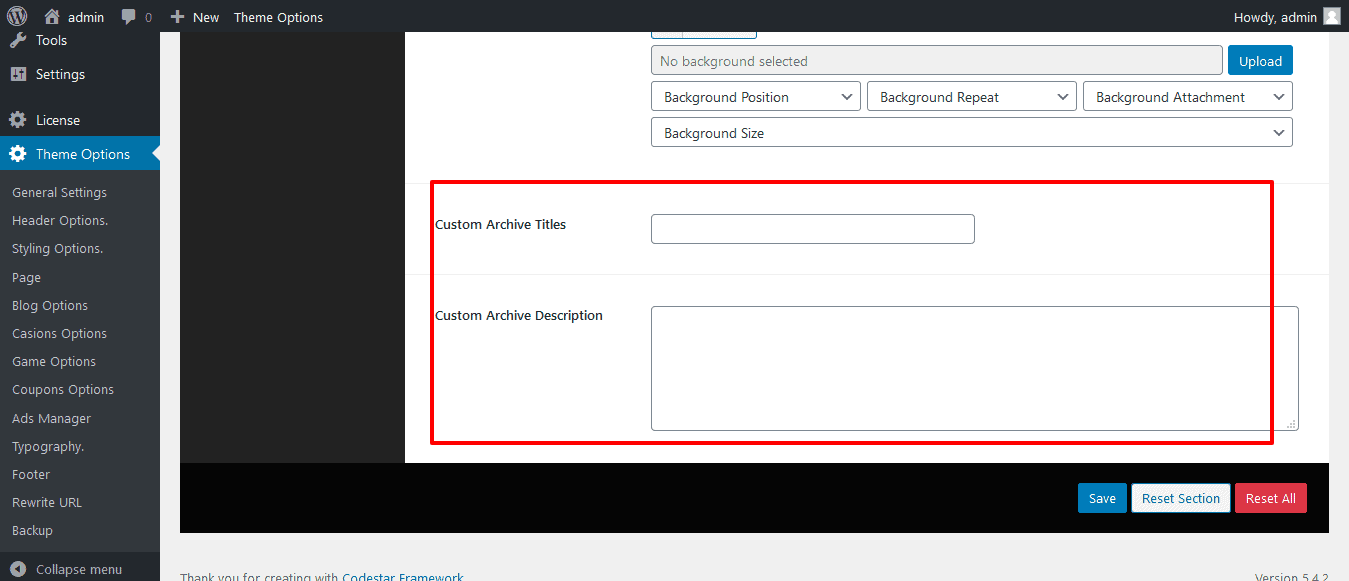
How you disable the Breadcrumb on Archive/Category?
To make the change of Breadcrumb on Archive/Category, you need to go to your WordPress Dashboard —> Theme Options —> Blog Options —> Archive/Blog. In there, you’ll find the Enable Breadcrumb and a box with two options, such as On and Off. So, to disable the breadcrumb click the box “On” to turn it on.