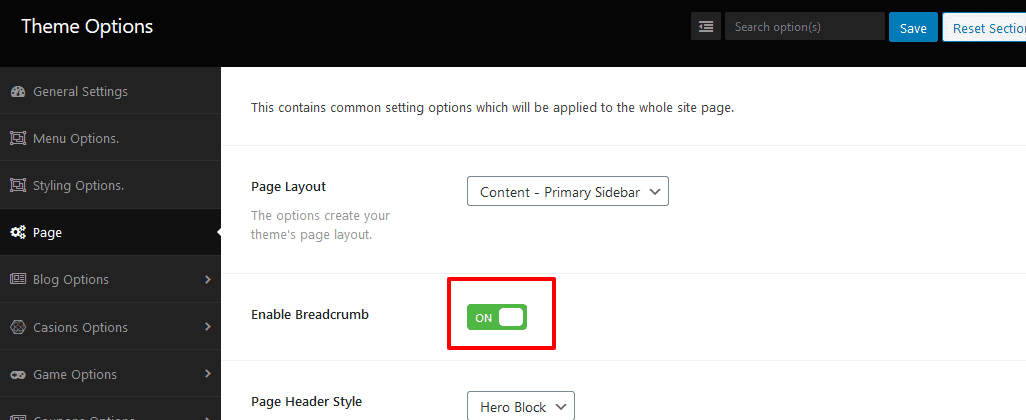In the Page options, you’ll have all the info related to Page layout or change to Hero Section, or change a specific page in Hero Section, or enable/disable Page Breadcrumb, etc. So, read carefully to customize your WordPress casino theme easily.
How to change a Page layout?
You can change the page layout in 2 options. Firstly, Globally via Theme Options. Go to the Theme Options from Dashboard —> Page —> Page Layout. There you’ll find a box with a few options, and select which layout option you want.
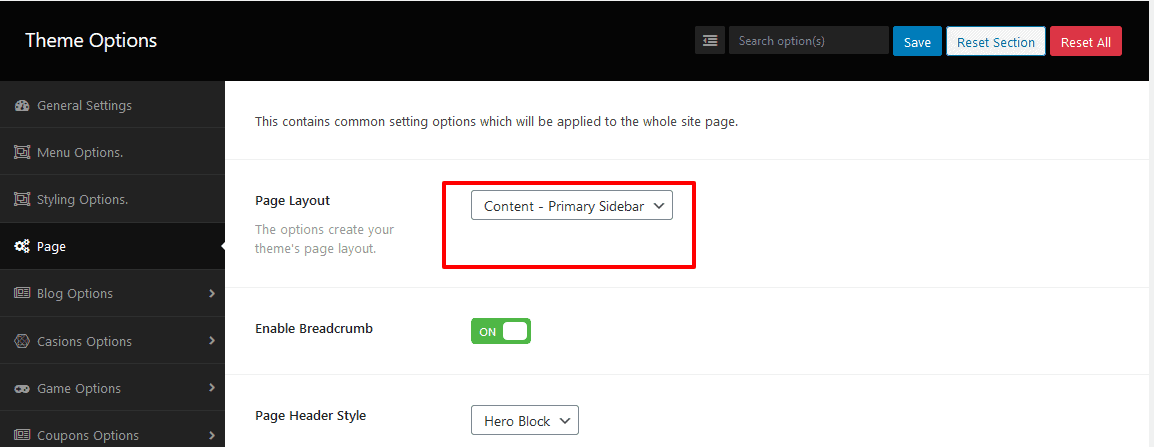
Secondly, the Specific Page Layout. Go to Pages from Dashboard —> All Pages —> Add New. Now you can see a sidebar on your right side. Find Page Attributes —> Templates. There you’ll see lots of options. But you have to choose only one from four attributes. For example:
- Full Container
- No Sidebar
- Sidebar Left
- Sidebar Right
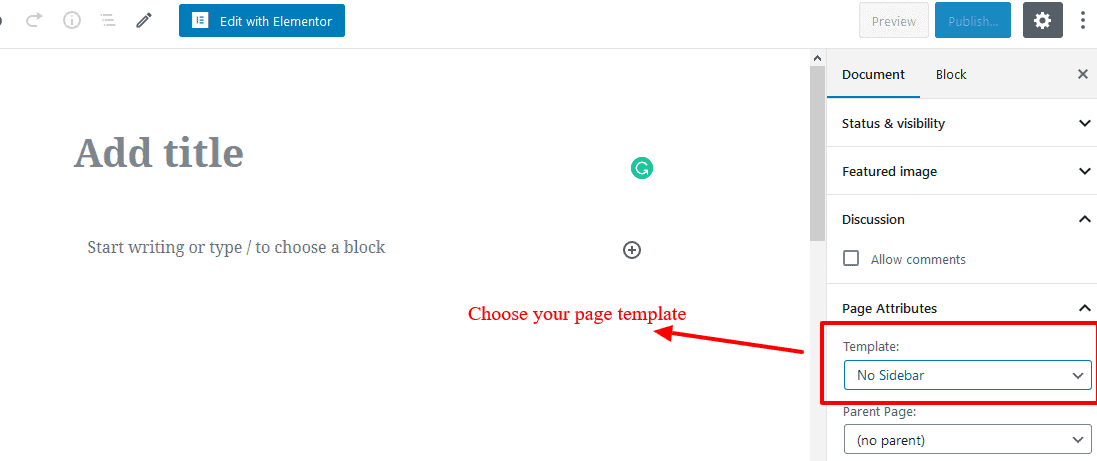
Note: These two options will give you pages with two types of functionality. Such as:
- Globally via Theme Options – If you choose to change then your every page will be changed.
- Specific Page Layout – If you choose to change the Specific Page Layout, then it’ll change only one page.
How to change the page Hero Section?
Go to the Theme Options —> Page —> Page Header Style. There you’ll find a box with two options, and select which layout option you want.
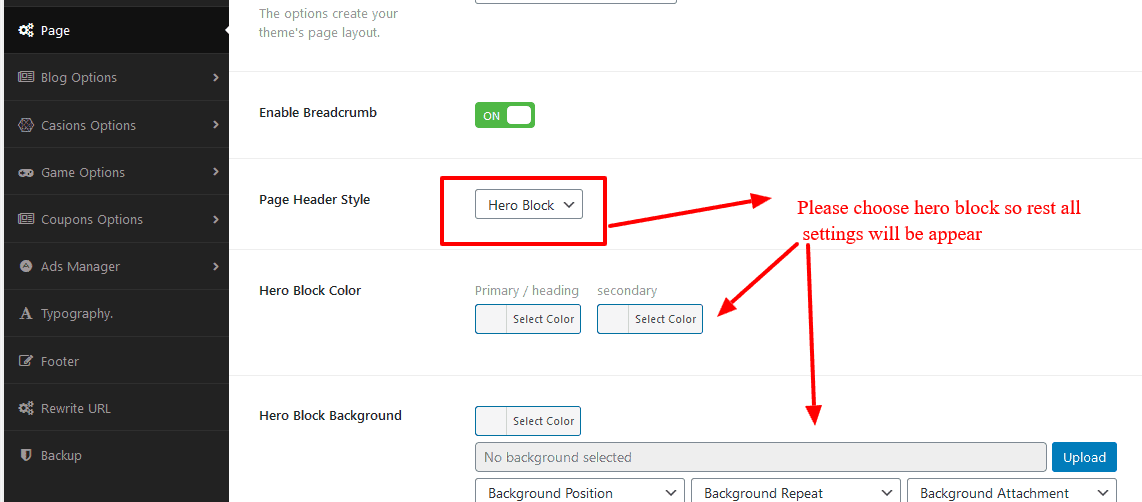
Note: If you choose to change Globally then click Default, and your every page will be changed.
How to change a specific page in Hero Section?
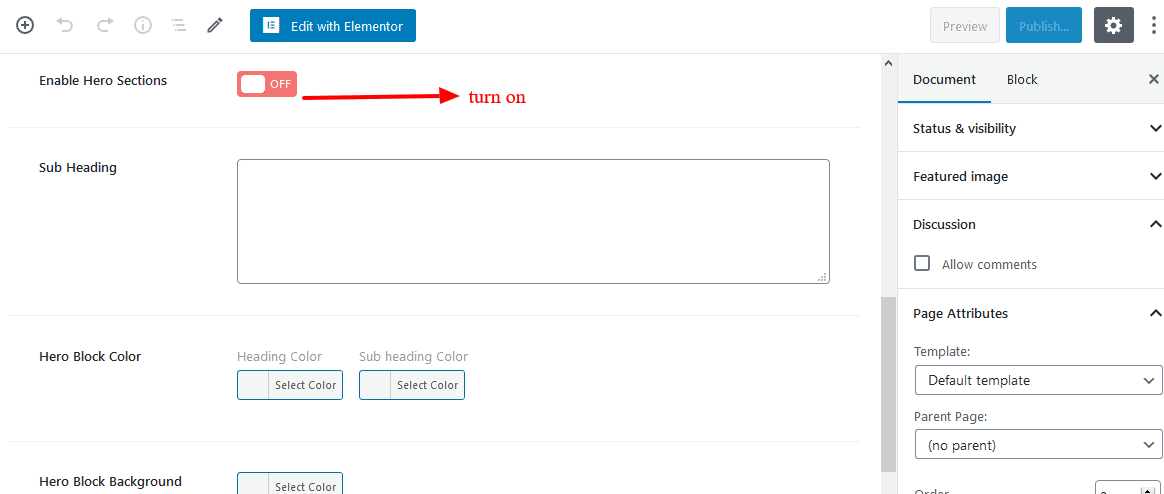
How to enable/disable Page Breadcrumb?