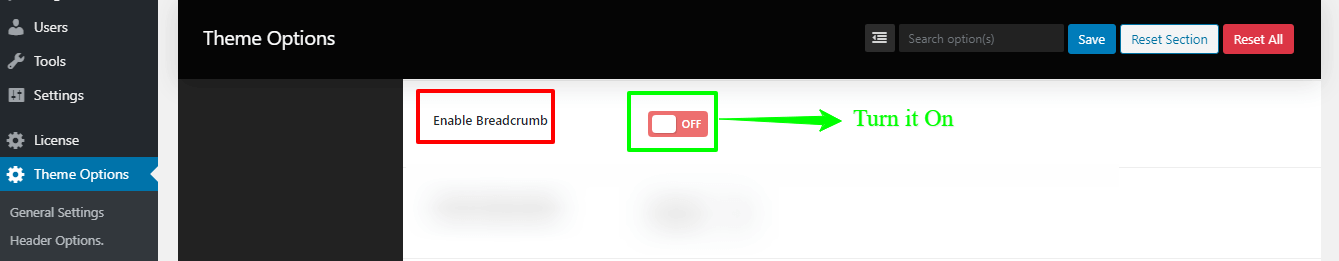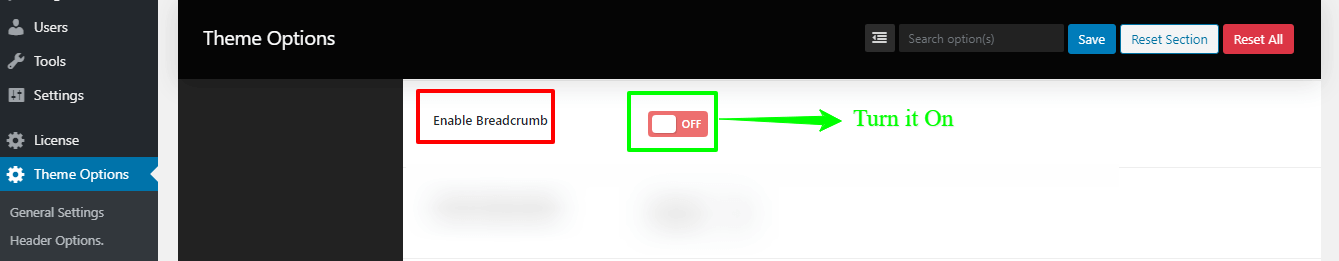In this page, you’ll learn how to to change the Blog Layout, how to change the Post style on Archive/Category, how to change the Post Heading on Archive/Category, how to disable/enable the Posts Meta on Archive/Category, how to change read more/continue reading texts, and so much more. So, pay attention carefully to make customize your page.
How to change the Blog Layout?
Navigate to Theme Options from Dashboard —> Blog Options —> Archive/Blog. There you’ll see Blog Layout and a box with few options, like Content – Primary Sidebar, Primary Sidebar – Content, No Sidebar, Full Container, etc.. Make it as you want.
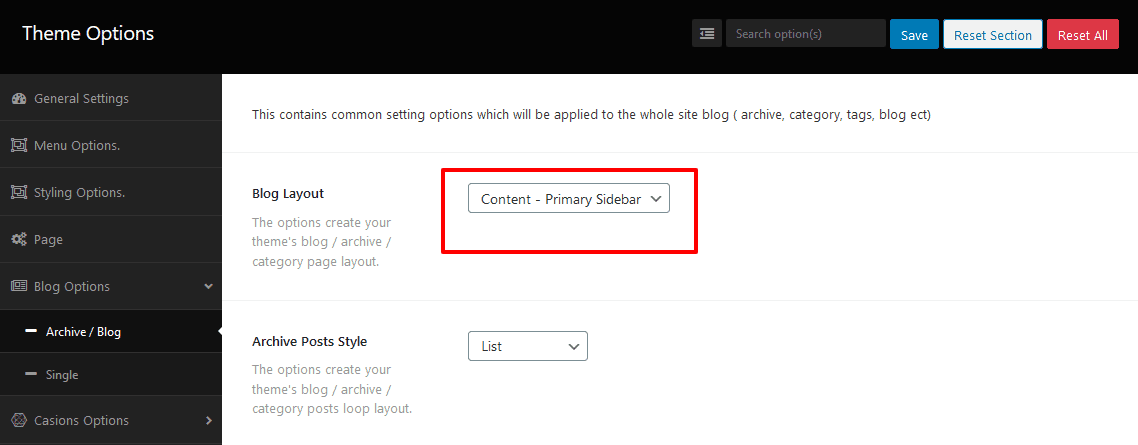
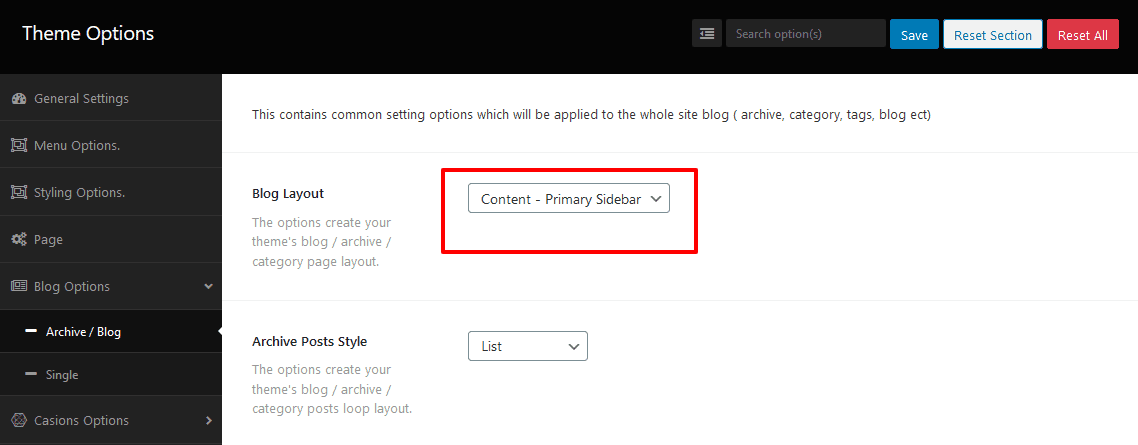
How to change the Post style on Archive/Category?
Go to Theme Options from Dashboard —> Blog Options —> Archive/Blog. There you’ll see Archive Posts Styles and a box with few options, like List, Grid, List and Grid, Right Image, Left Image, etc.. Make it as you want.
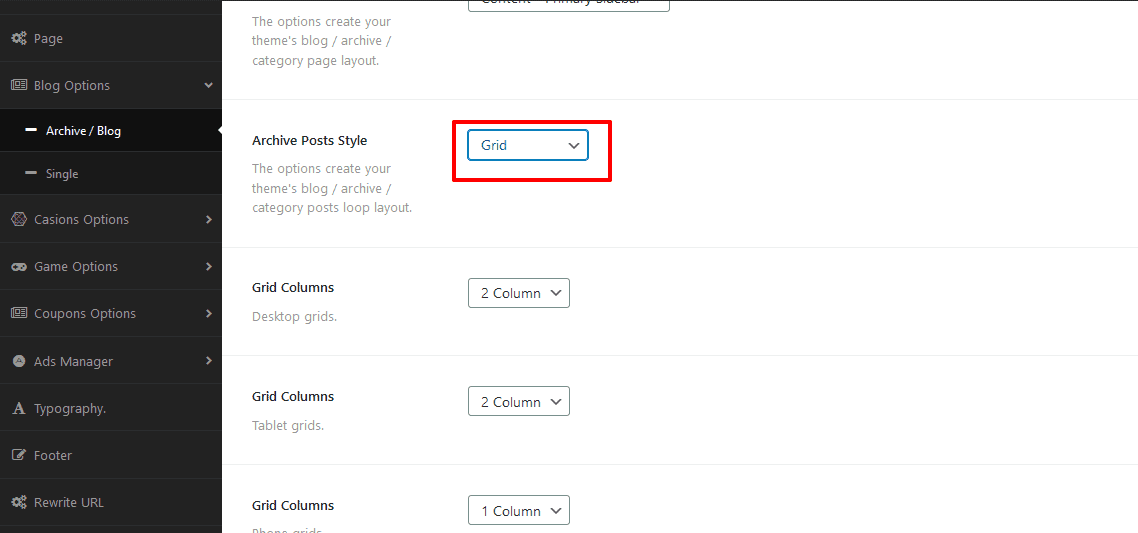
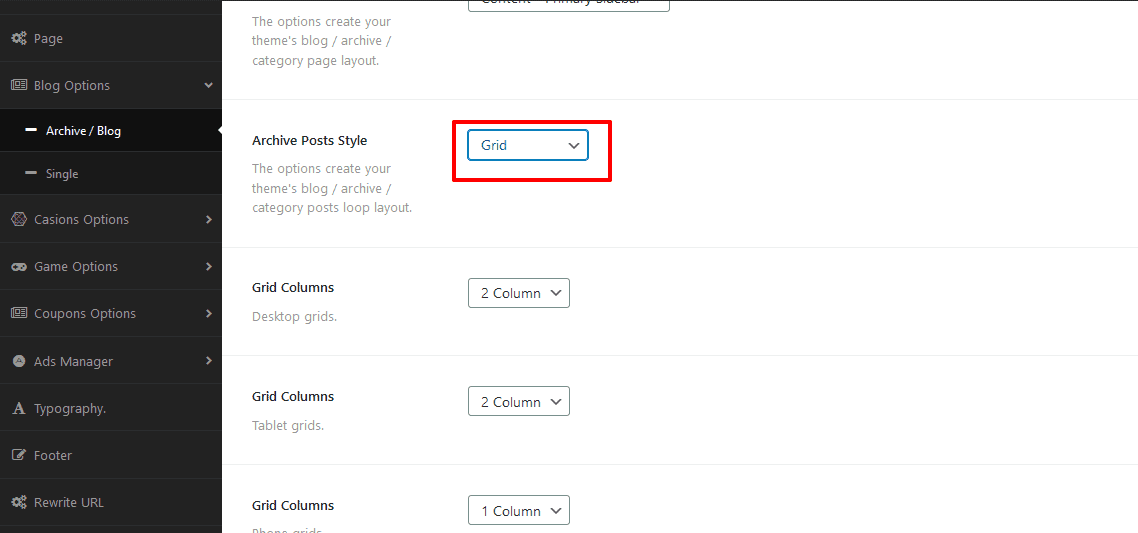
How to change the Post Heading on Archive/Category?
Navigate to Theme Options from Dashboard —> Blog Options —> Archive/Blog. Here you’ll see Archive heading Tag and a box with few options, like H1, H2, H3, H4, H5, H6, etc.. Make it as you want.
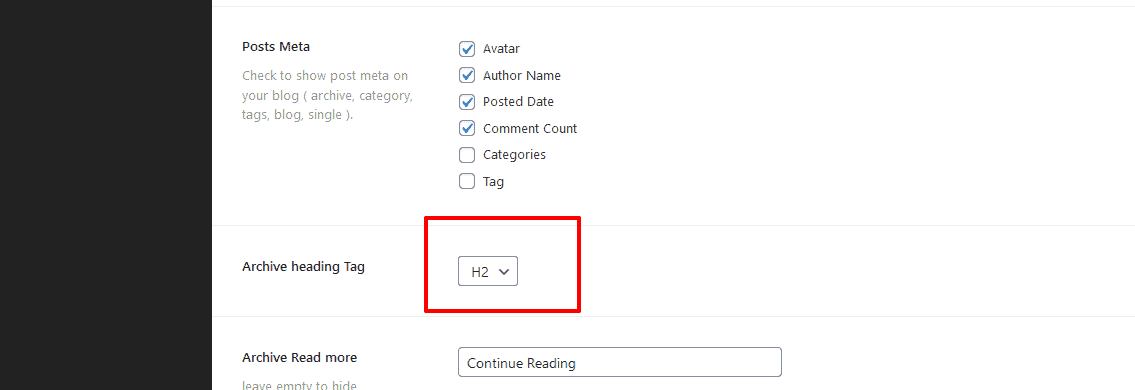
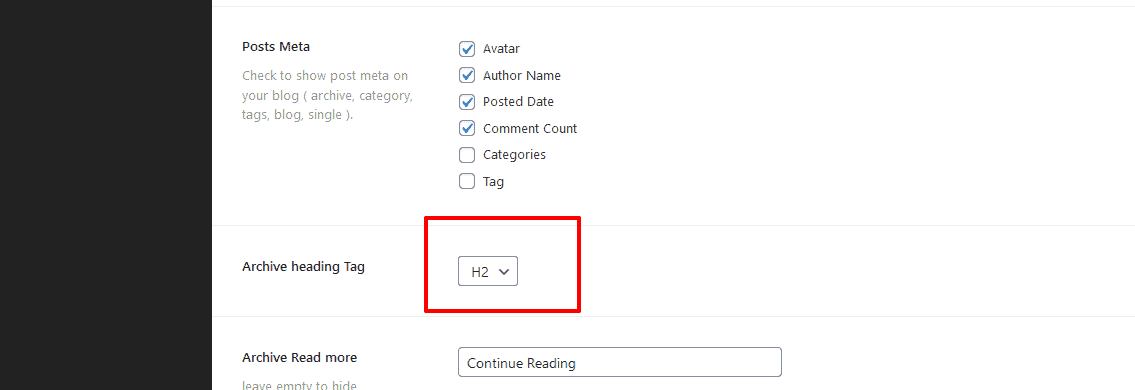
How to disable/enable the Posts Meta( Avatar, Author Name, Posted Date, Comment Count, Categories, and Tag ) on Archive/Category ?
Go to Theme Options from Dashboard —> Blog Options —> Archive/Blog. There you’ll see the Posts Meta and a few options, like Avatar, Author Name, Posted Date, Comment Count, Categories, and Tag, etc.. Make it as you want.
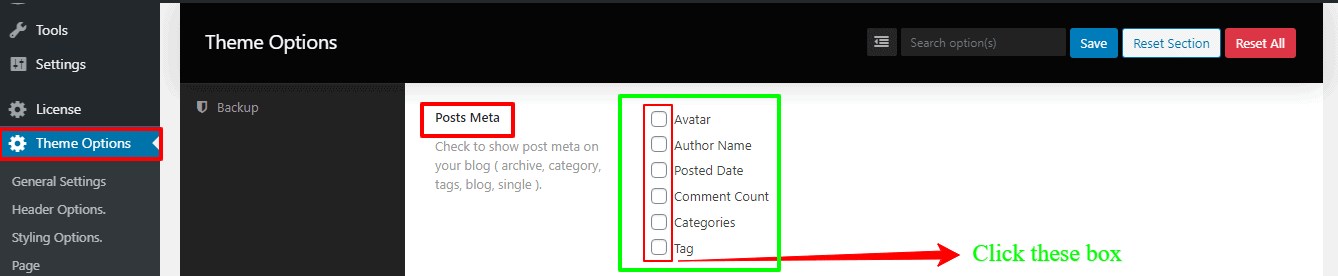
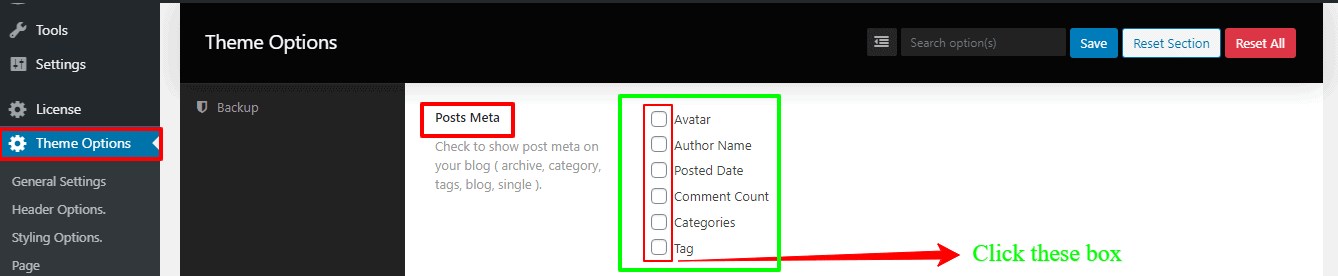
How to change read more/continue reading texts?
Navigate to Theme Options from Dashboard —> Blog Options —> Archive/Blog. Here you’ll see Archive Read more with a box. Write there continue reading or anything as you want.
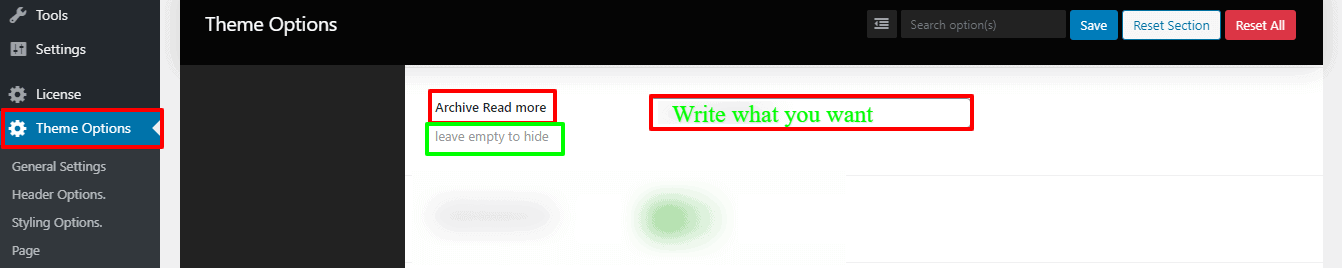
Tips: If you didn’t write anything (leave empty to hide) it’ll be hidden.
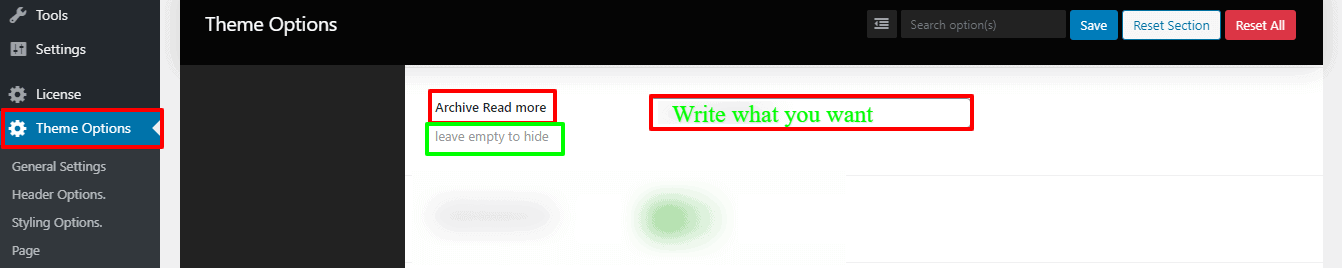
Tips: If you didn’t write anything (leave empty to hide) it’ll be hidden.
How to change the Post Content type?
Go to Theme Options from Dashboard —> Blog Options —> Archive/Blog. There you’ll see the Content-Type and a box with a few options, like excerpt, content, and no content. Make it as you want.
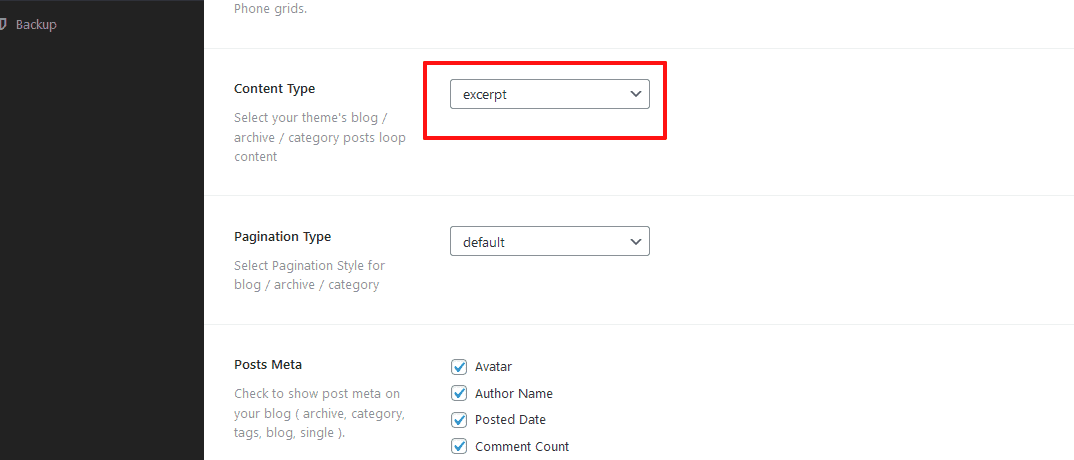
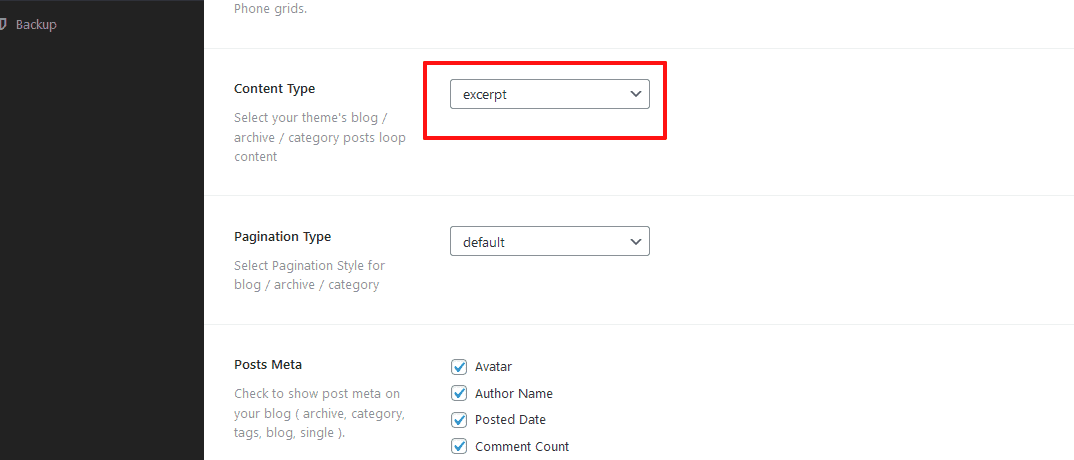
How to change the Hero Section on Blog Archive/Category?
Go to Theme Options from Dashboard —> Blog Options —> Archive/Blog. There you’ll see the Archive/Blog Header and a box with two options, like Default, and Hero Block. Choose the Hero Block.
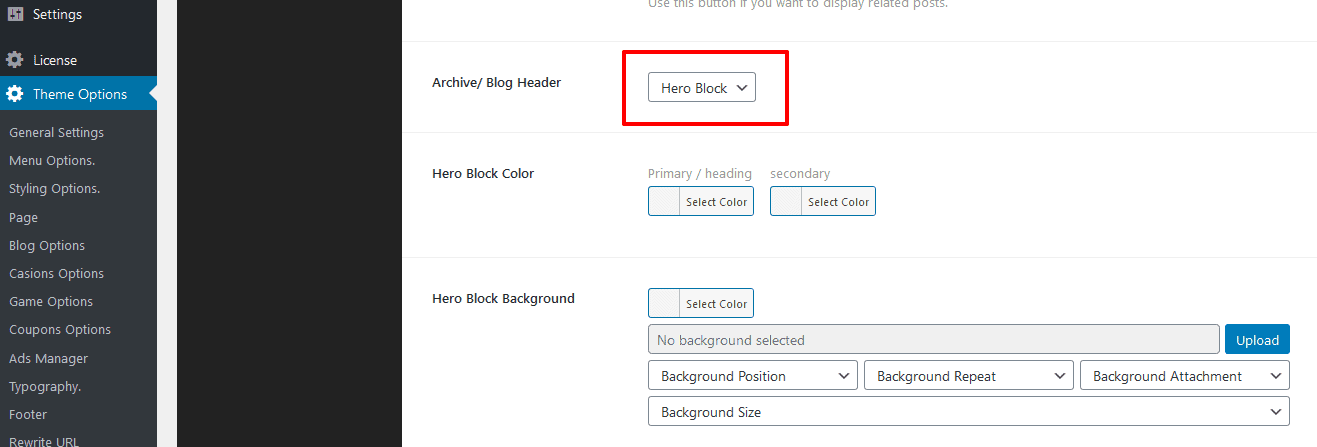
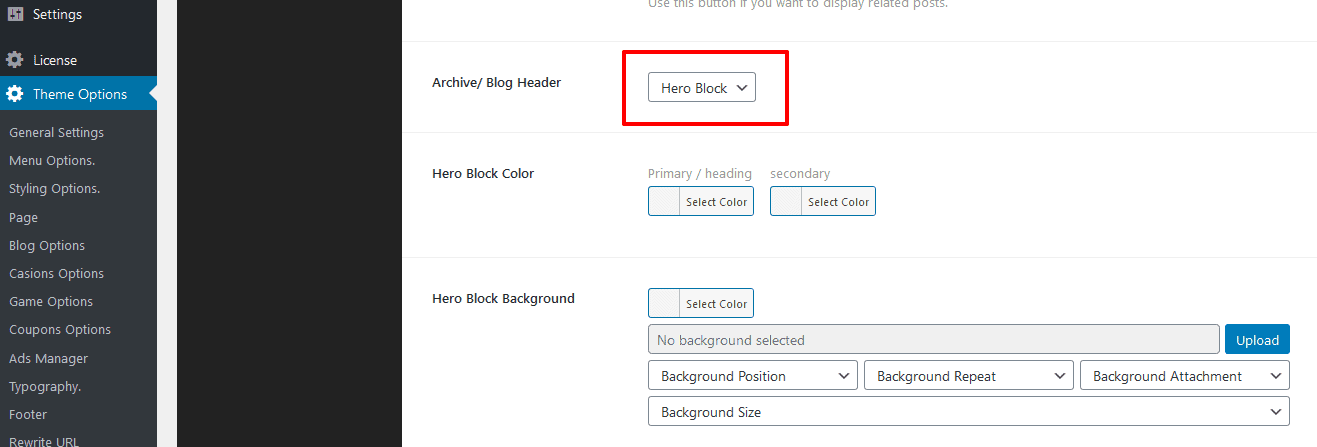
How to change the Archive/Blog page Title/Description?
By default, it shows Site Title and Tag line, but you can change without touching the Site Title and Tag line. So, go to Theme Options from Dashboard —> Blog Options —> Archive/Blog. There you’ll see the Custom Archive Title, and Custom Archive Description. Make the change as you want.
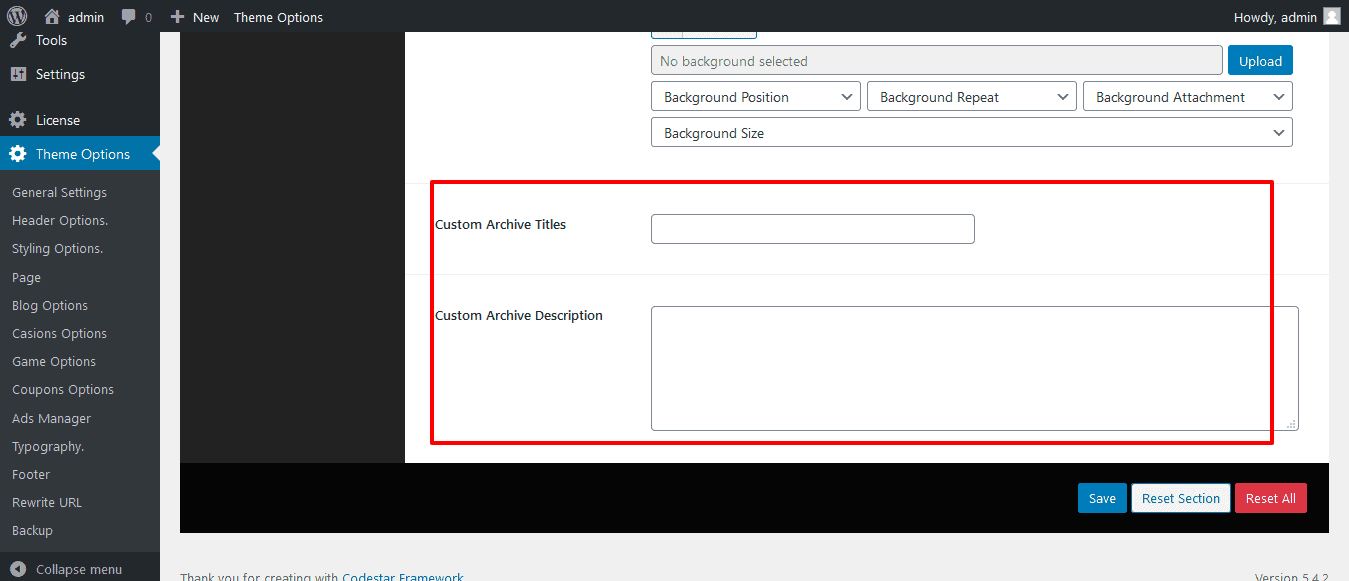
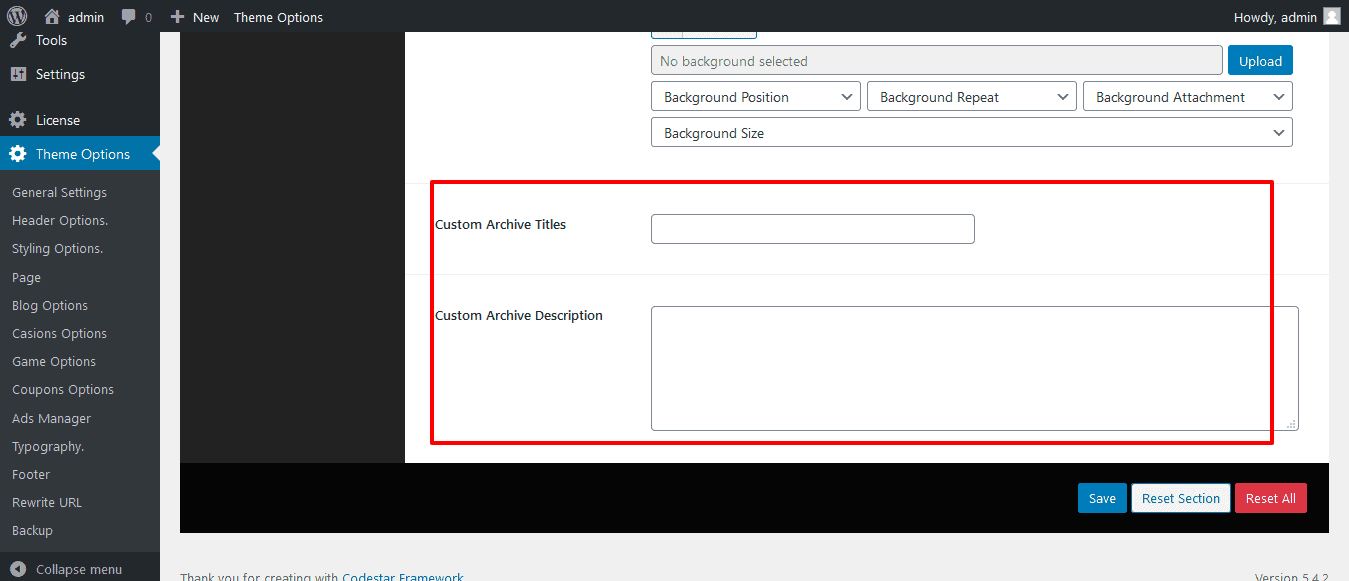
How to disable the Breadcrumb on Archive/Category?
Go to Theme Options from Dashboard —> Blog Options —> Archive/Blog. There you’ll see the Enable Breadcrumb and a box with two options, like On and Off. Click the box “On” to turn it on.