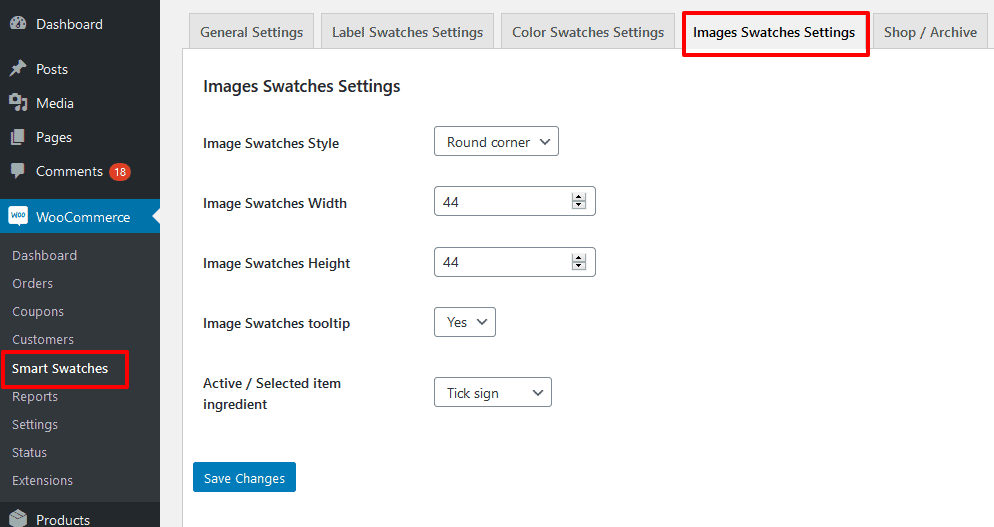You can update the Swatches element ( size, tooltips, more attribute ) via theme the plugins options, please navigate to wp-admin –> WooCommerce –> Smart Swatches –> now you will find below screenshot.
1) label/button Swatches settings screenshot
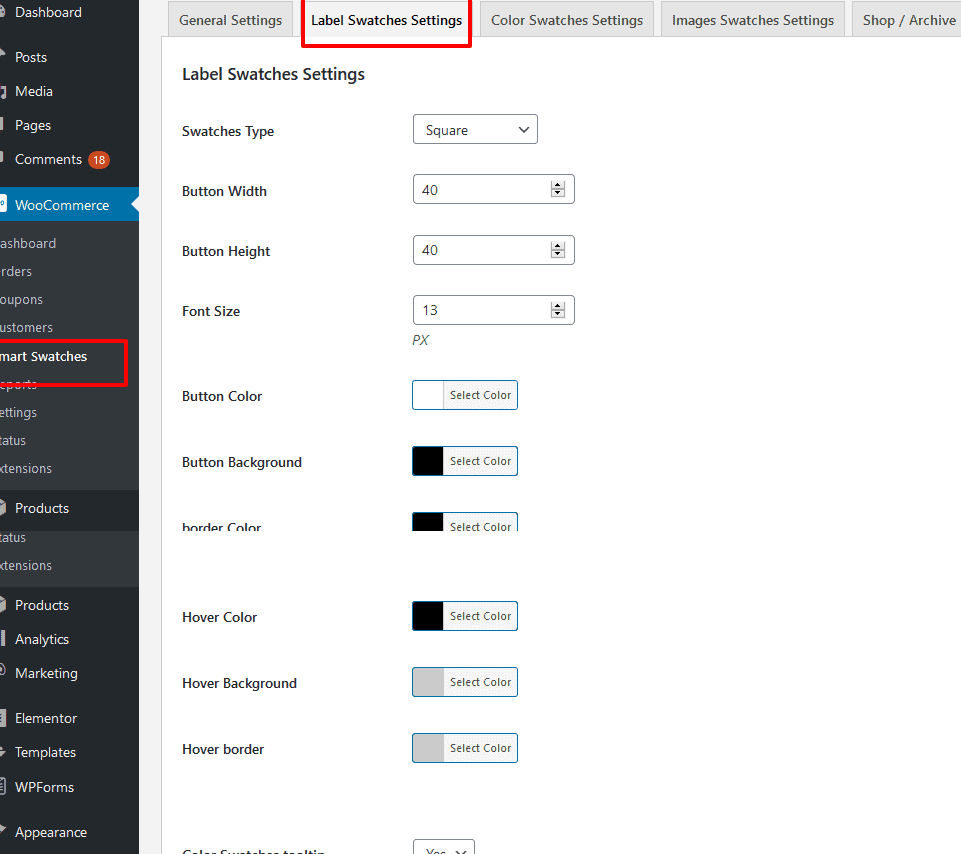
2) Color Swatches Settings screenshot
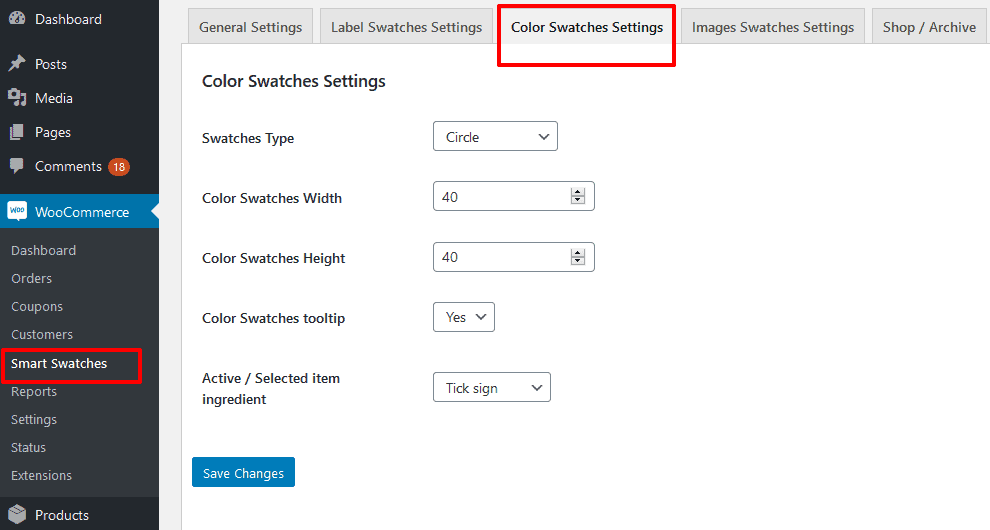
3) Image Swatches Settings screenshot