-
- Product data –> Variable product –> Attributes –> select custom product attribute -> hit add
- please add your custom product attribute as below screen and Save the attributes
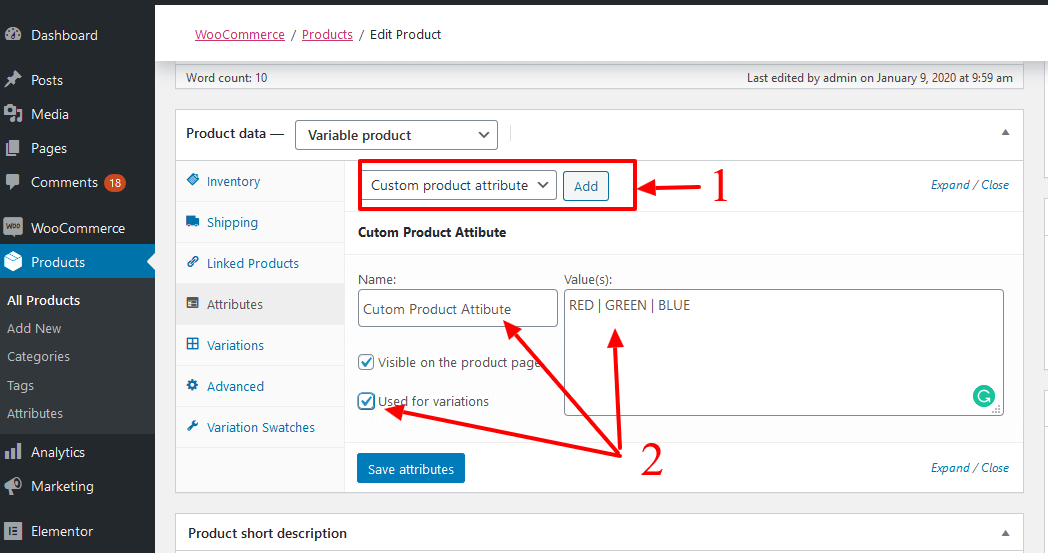
- please go to Variations tab and add your custom Variation data
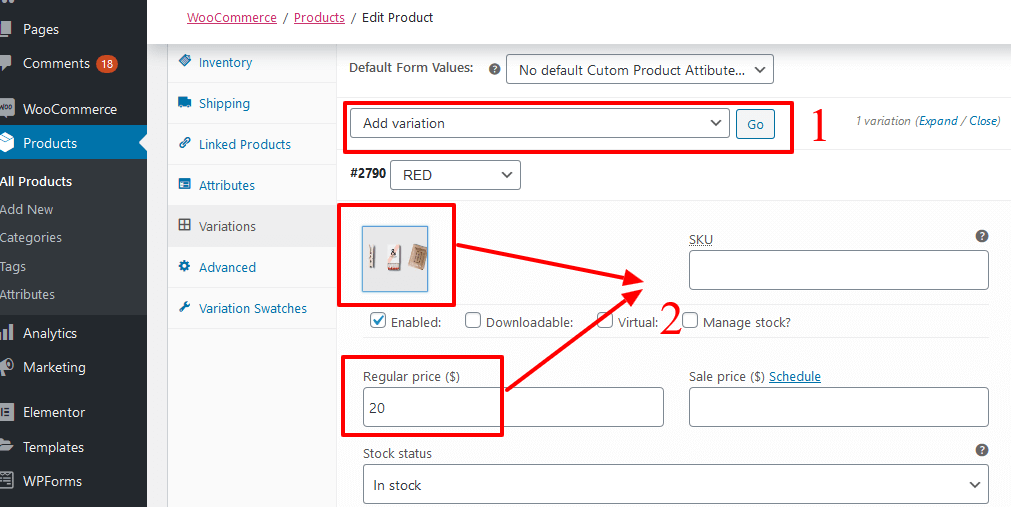
- Now, update or publish the product.
- it’s time to set the swatches, please navigate to Product data –> Variations Swatches as below screen
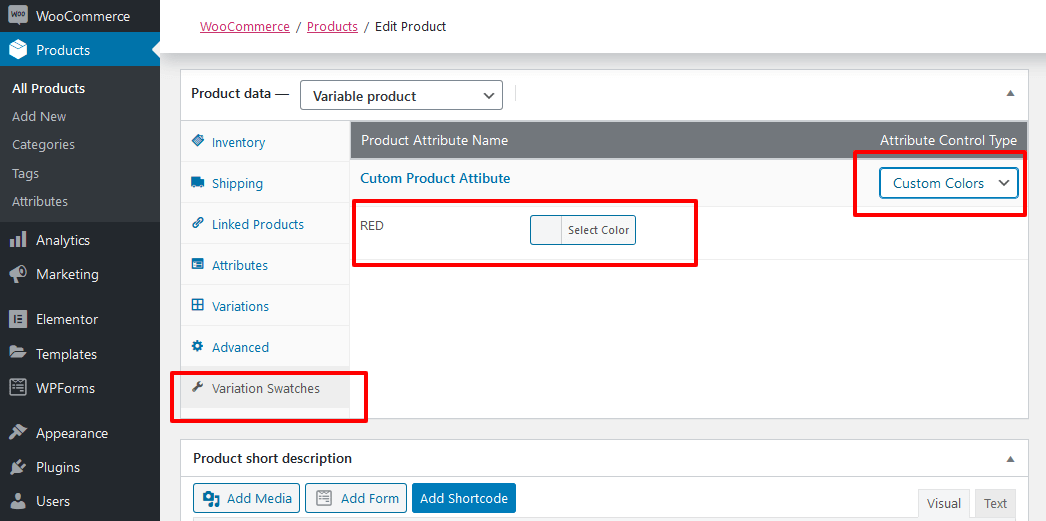
- Once more, update the product and it’s done