There are several ways to translate the The9 Store theme. If you want to translate basic theme texts like “Add to Cart,” “Read More,” or “Add to Compare,” you can do so without using any third-party plugins.
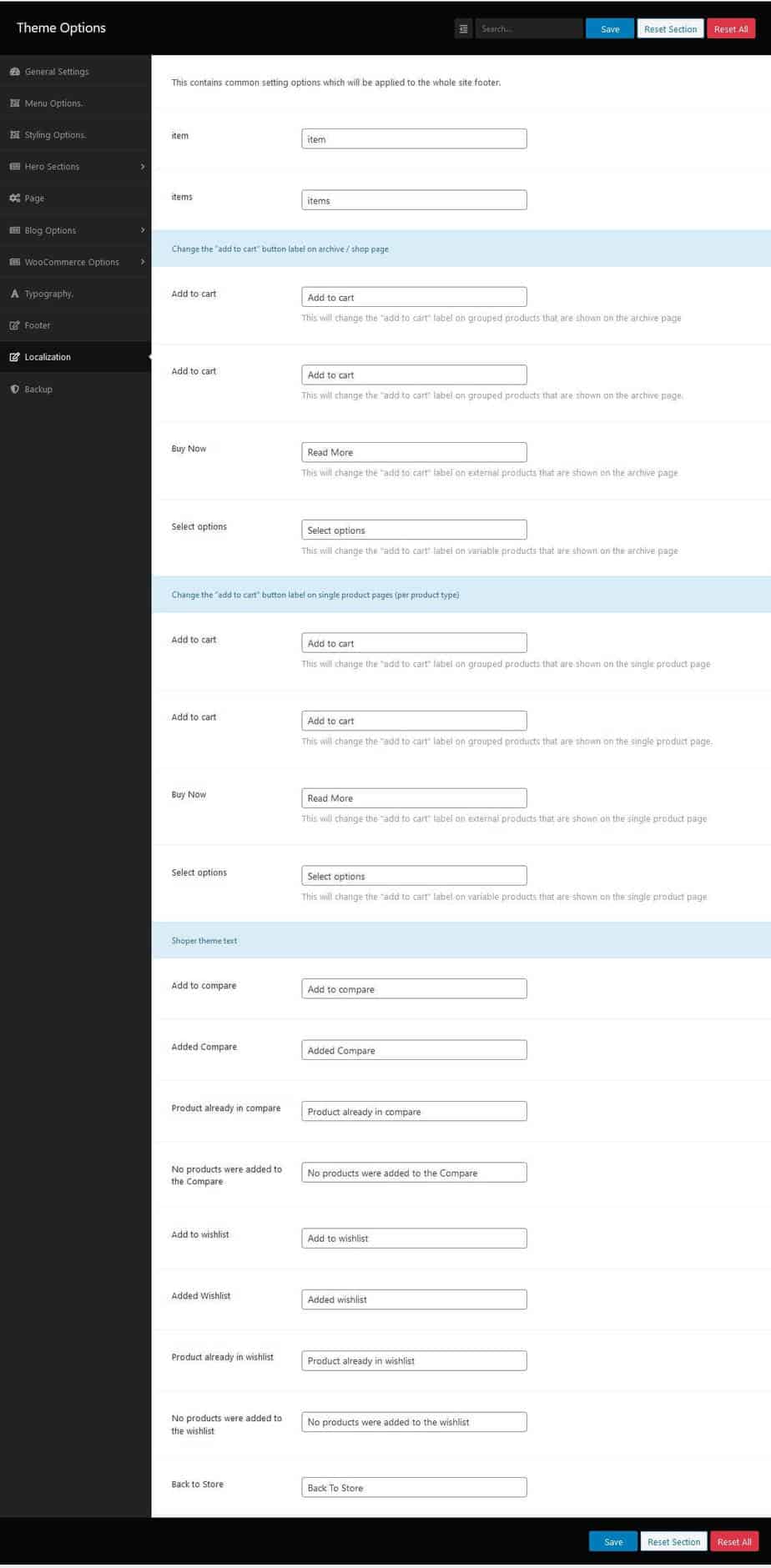
However, The9 Store is fully translation-ready and includes a POT file inside the theme’s language folder. If you need to set up different languages (localization), you’ll need to create a custom translation. We recommend using PoEdit for this process.
Follow these steps to create your custom translation:
- Download and install PoEdit on your device.
- Locate the shoper-pro.pot file inside the theme’s languages folder. Open it with PoEdit and create a new translation file.
- Translate the necessary text strings as needed.
- Save the file as your-theme-name-language_LOCALE.po. The corresponding .mo file will be generated automatically.
For example, German translation files should be named:
Chromium-de_DE.po and Chromium-de_DE.mo. - Upload the translated files to wp-content/languages/ in your WordPress installation.
- Go to WordPress Settings and select the appropriate Site Language from the dropdown.
- Save the changes.
Note: If you’d like to contribute to translating the Shoper Pro theme, feel free to contact us via our Contact Page.