There are two main ways to install the BC Consulting theme. You can either upload it manually using an FTP client, or opt for the automatic installation via the WordPress upload feature. Let’s go over both methods, so you can choose the one that suits you best and easily set up your theme.
To Install the Theme via WordPress Upload:
- Begin by downloading the theme’s .zip file from this link ( https://www.athemeart.com/customer-login/ ).
- Log in to your WordPress dashboard, and go to Appearance → Themes.
- Click the Add New button at the top of the page.
- Once on the Add New screen, you’ll see an Upload Theme option—click that.
- Press the Browse button, locate the downloaded .zip file on your computer, and select it.
Then, click the Install Now button. - After the installation completes, simply click Activate Theme to apply it to your site.
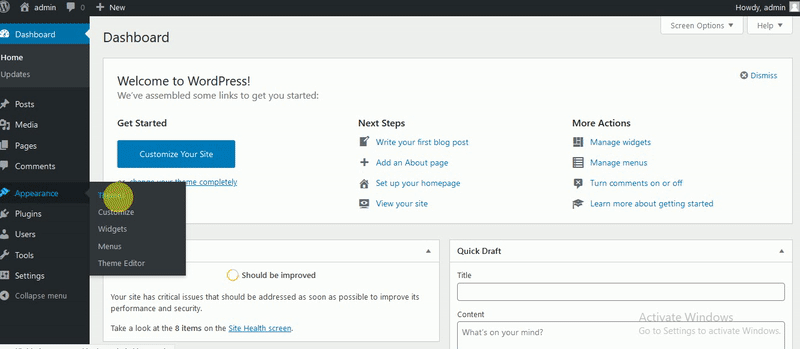
To Install the Theme via FTP:
- First, download and unzip the theme’s .zip file on your computer.
- Use an FTP client to log into your server, then navigate to your website’s wp-content/themes directory.
- Transfer the entire unzipped theme folder to this directory.
- Once the upload is complete, log in to your WordPress dashboard and go to Appearance → Themes.
- You will now see a list of available themes. Find the theme you just uploaded and click on its title or screenshot.
- A preview of the theme will appear—simply click Activate in the top-right corner to enable it on your site.
Troubleshooting Installation Errors:
If you receive errors like “Are you sure you want to do this? Please try again.” or “The link you followed has expired” during installation, it’s likely due to low server limits for file uploads or execution time in your PHP settings. To resolve this, you’ll need to increase the following PHP settings beyond 24M (your hosting provider can typically adjust these settings for you quickly and without hassle):
- upload_max_filesize – set to more than 24M
- post_max_size – set to more than 24M
- max_execution_time – set to over 100
Alternatively, you can bypass these issues by uploading the theme using an FTP client.