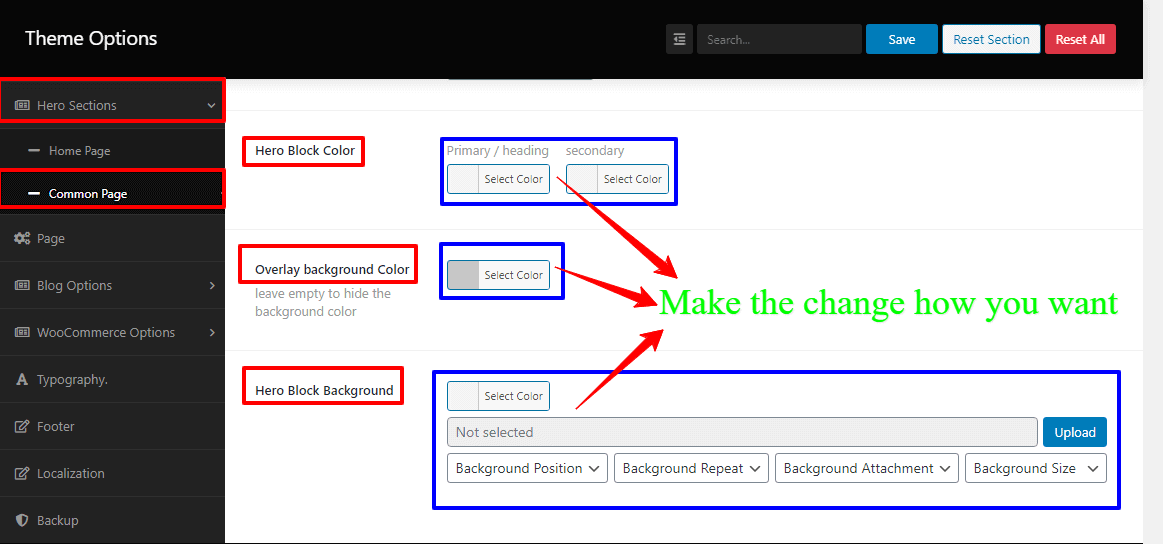How to set up the Home page slider / Hero sections?
The BC Consulting Pro theme offers two primary types of homepage sliders:
1.) Pre-built Slider/Hero: To utilize the Theme Pre-built Slider, navigate to your Dashboard → Theme Options → Home Page. Here, you’ll find the Content-Type option along with a dropdown menu featuring three choices. Customize your homepage slider according to your preferences.
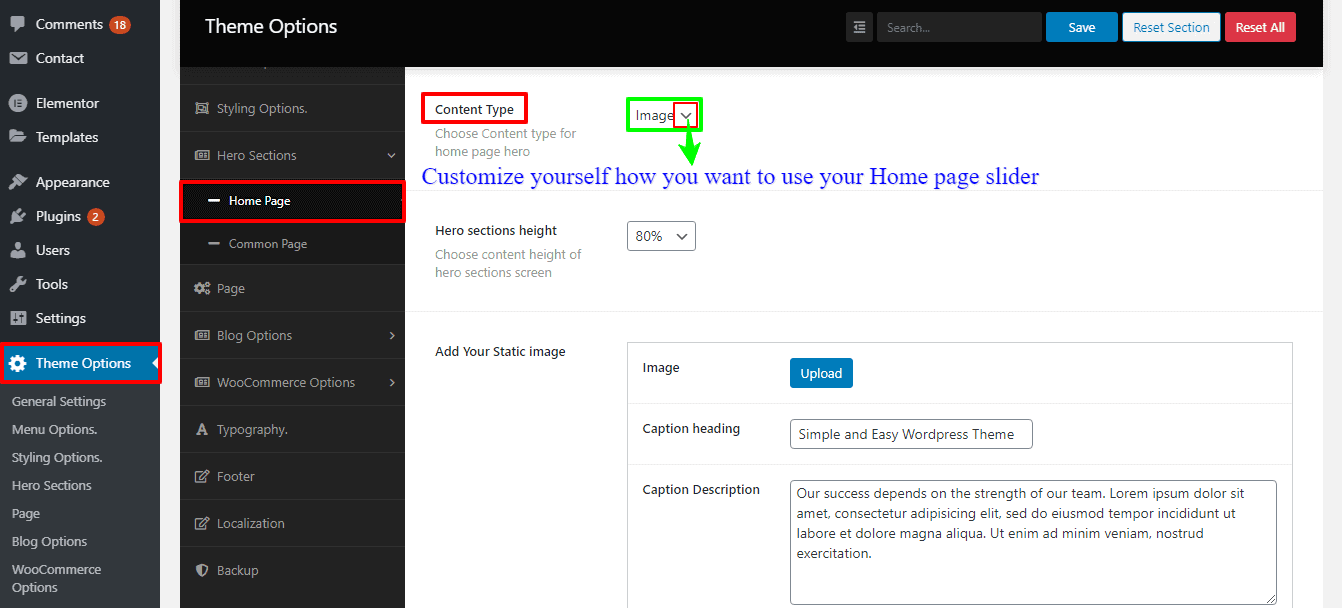
2.) Third-Party Slider: The BC Consulting Pro theme is designed to seamlessly support third-party sliders for your homepage. You can easily integrate popular options like Revolution Slider or Smart Slider 3 as widgets, allowing for greater flexibility in your design.
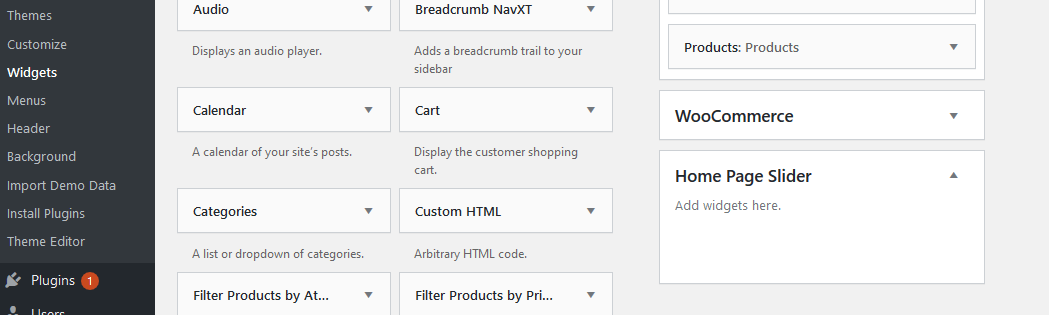
How to Enable/Disable the Common Page/Global Hero Banner Section ?
To enable or disable the common hero section for your pages, navigate to your WordPress Dashboard → Theme Options → Hero Sections → Common Page. Here, you’ll find the page header style along with a dropdown menu featuring two options. Adjust the settings to suit your preferences.
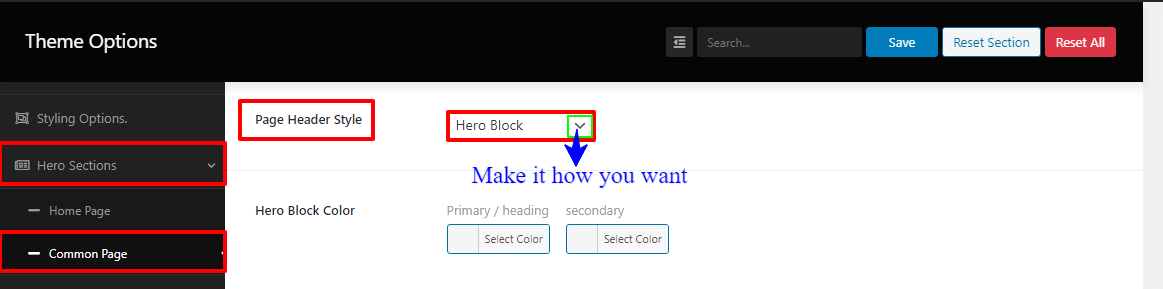
To configure the properties of the Hero Sections globally—such as color, height, background color, and overlay—navigate to your WordPress Dashboard → Theme Options → Hero Sections → Common Page. Here, you’ll find options for Hero Block Color, Overlay Background Color, Hero Block Background, and various button settings. Customize these options according to your preferences.