In the General Settings, we’ve provided all the tools and guidance you need to easily customize your theme right from the installation process. Take your time to explore and review our casino WordPress theme settings carefully, ensuring a smooth and hassle-free customization experience.
1) How to Upload a Logo and Favicon
To begin, navigate to your WordPress dashboard and click on Theme Options → General Settings. Here, you’ll find an option for Site Logo with an Upload button, as well as Favicon with its own Upload button. Simply click the respective buttons to upload your logo and favicon.
![]()
2) How to Change the Header Layout
To change the header layout, navigate to Theme Options → Header Settings → Common. Here, you’ll find the Header Layout options, as shown in the screenshot below. You can customize various settings such as logo alignment, site information, social profiles, and other header elements to suit your needs.
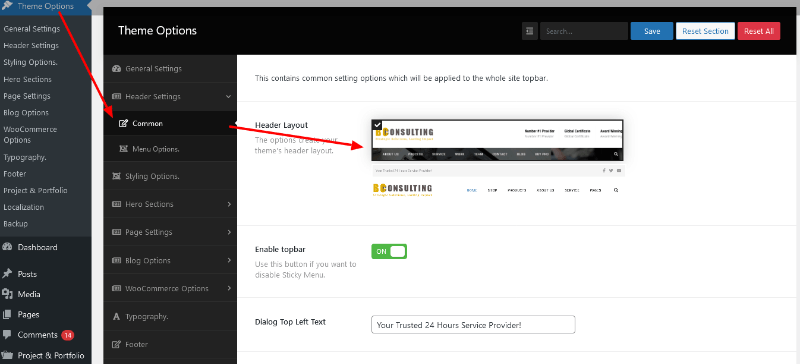
3) How to Customize the Main Menu
Go to Theme Options → Header Settings → Menu Options. Here, you’ll have access to all main menu customization options, including color, typography, styles, and font size, as shown in the screenshot below.
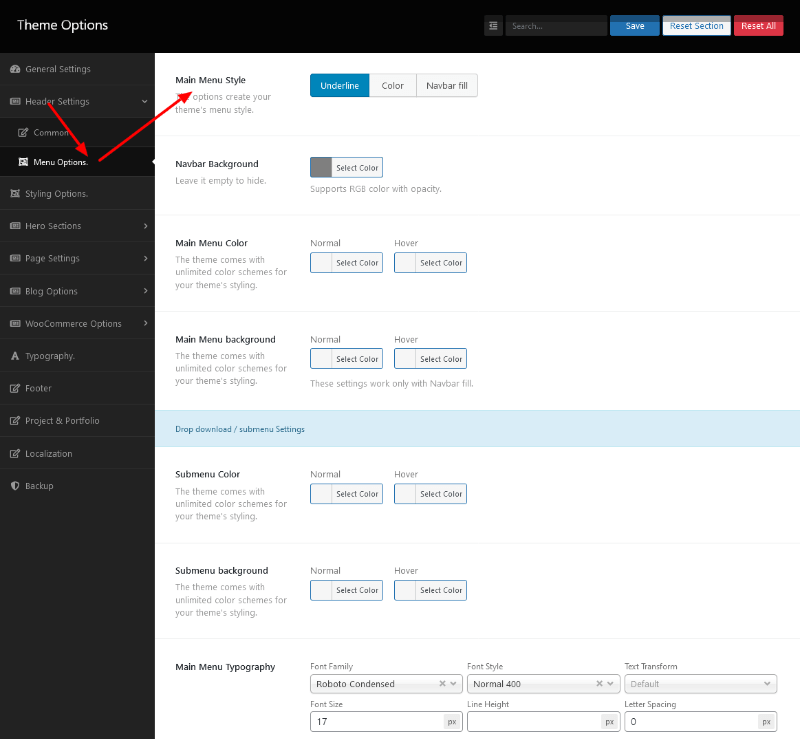
4) How to Customize the Overall Site’s Color Scheme
To change the color scheme of your site, go to Theme Options → Styling Options. Here, you can modify the overall appearance by combining different colors, allowing you to create a unique look and feel for your website.
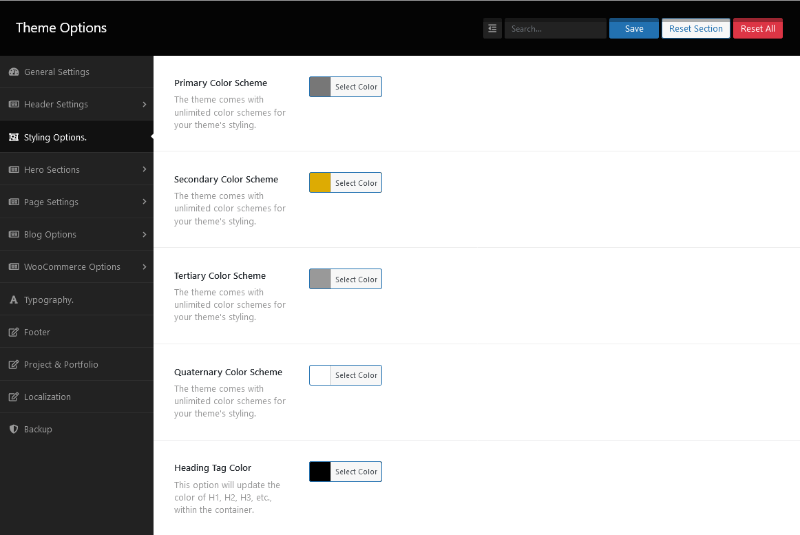
5) Disable Theme Developer Credit and Customize Copyright Text
To remove the theme developer credit, navigate to Theme Options → General Settings → Disable Credits. You’ll find a toggle switch—simply turn it on to disable the developer credit.
To customize your copyright text, go to Theme Options → General Settings → Copyright Text and enter your preferred copyright message.
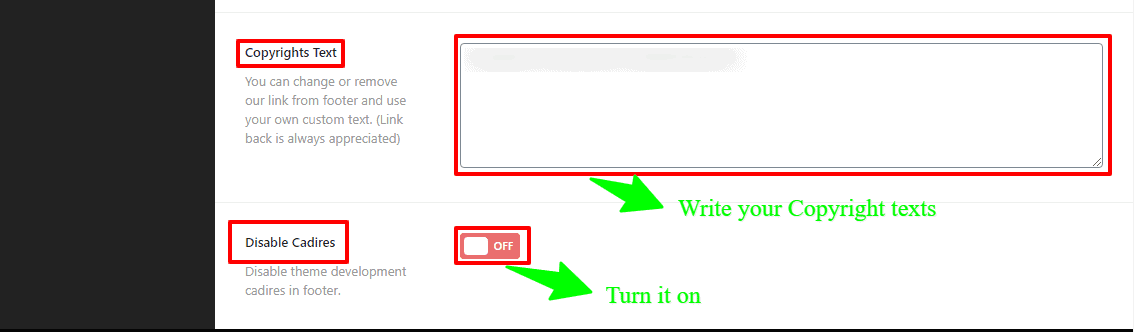
The above example illustrates some of the theme options available. We hope you’ll be able to navigate the rest through self-guided exploration. If you encounter any issues, please don’t hesitate to reach out to us for assistance.